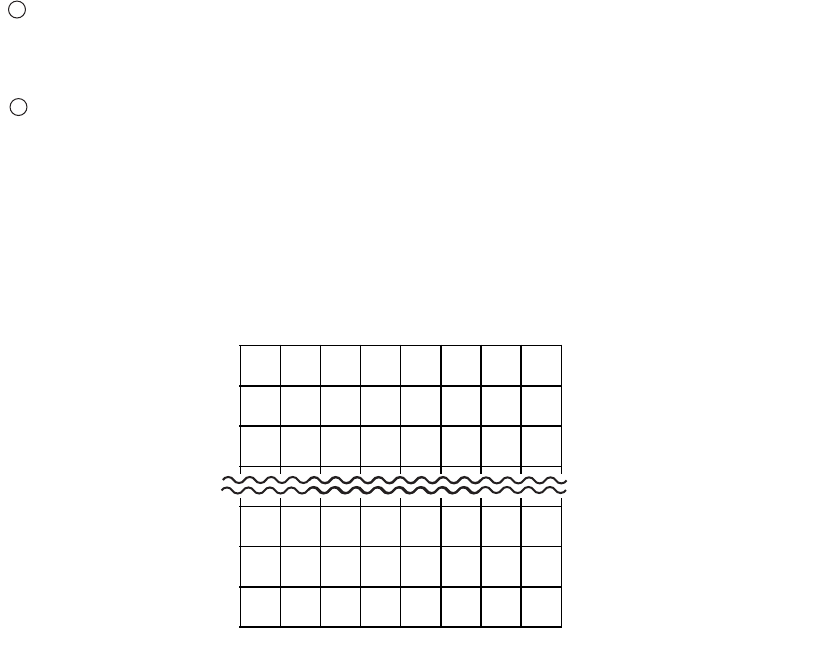
*1 Up to 8 types, from No. 0 to No. 7, can be registered for dither pattern or overlay
pattern. When the power to the scanner is turned off or when the scanner is
reset, registration must be done again. When a pattern is built in, registration
need not be done again.
Pattern data format
1 byte data corresponds to data for 1 dot.
For dither pattern
X`00' to X`3F' should be sent as dither pattern.
For overlay pattern
X`00' or X`FF' should be sent
When the data is X`FF', the data of the dot is changed to white.
When the data is X`00', the data of the dot is not changed.
Transfer the dither and overlay patterns in the order shown below.
(8 X 8 matrix)
1 2 3 4 5 6 7 8
9 10 11 12 13 14 15 16
17 18 19 20 21 22 23 24
41 42 43 44 45 46 47 48
49 50 51 52 53 54 55 56
57 58 59 60 61 62 63 64
Download is optional.
50FH5037E-02 6 - 47
1
2


















