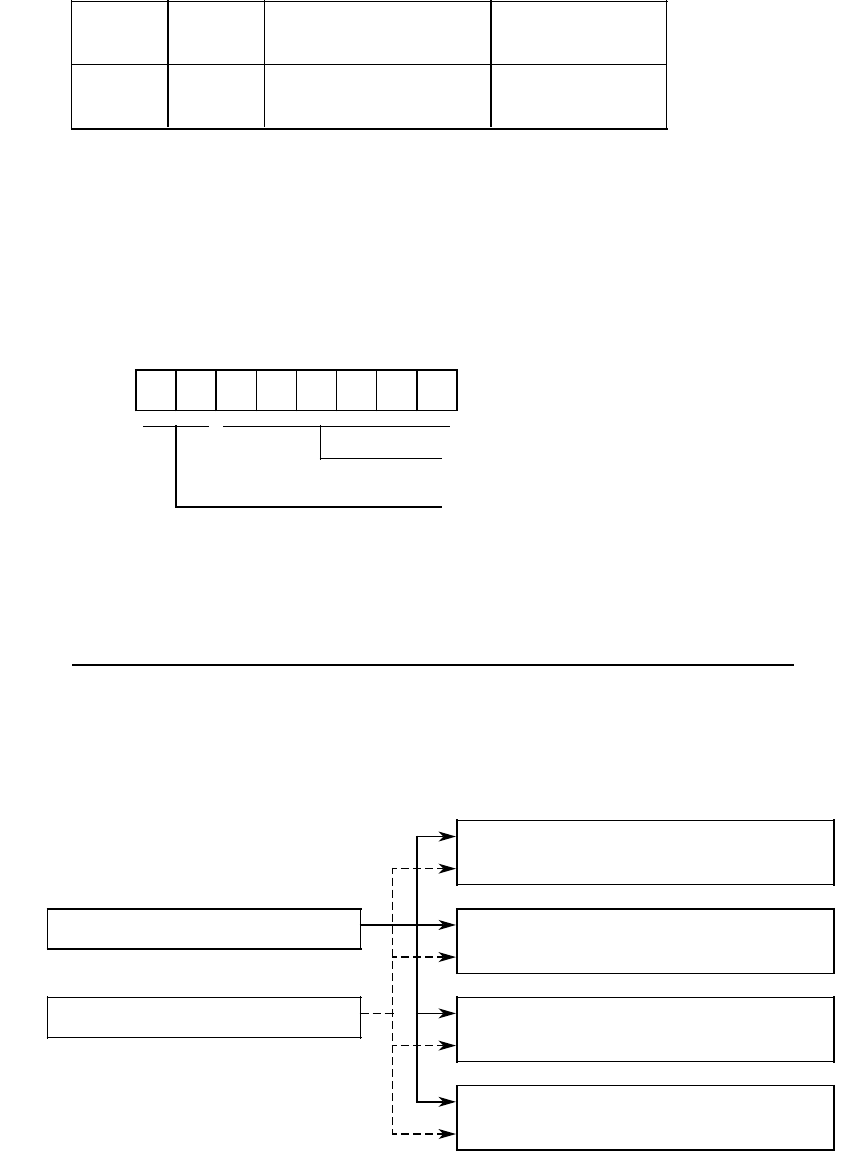
6.3.4 SUBWINDOW CONTROL command
This command sets the scanner to the operation mode of subwindow.
Byte 1
CNT
Byte 2
CMD
Byte 3
TEXT
Byte 4
or later
X©0xπ X©5Cπ
Subwindow control
register start number
Subwindow
control register
This command specifies the subwindow attribute information. The third byte
specifies the subwindow control register start number. These registers are valid
when bit 6 of the image control register #1 is set to ™1∫ (subwindow is valid).
Third byte
7
0
6
0
5 4 3 2 1 0
LSB
Subwindow control register start number.
Not defined (always ™0∫).
X©00π is set when the power is turned on or when the initial state is specified by the
CLEAR command.
Relationship between subwindow
control registers #0, #1 and #2 through #18
The subwindow control register #0 used to select the subwindow number (0 to 3).
The subwindow control register #1 specifies which subwindow (0 to 3) is enabled at
reading.
(Right pointer)
Subwindow control register #0
(Subwindow 0 to 3 enable/disable)
Subwindow control register #1
(Subwindow 0 information)
Subwindow control register #2 to #18
(Subwindow 1 information)
Subwindow control register #2 to #18
(Subwindow 2 information)
Subwindow control register #2 to #18
(Subwindow 3 information)
Subwindow control register #2 to #18
6 $ 30 50FH5037E>02


















