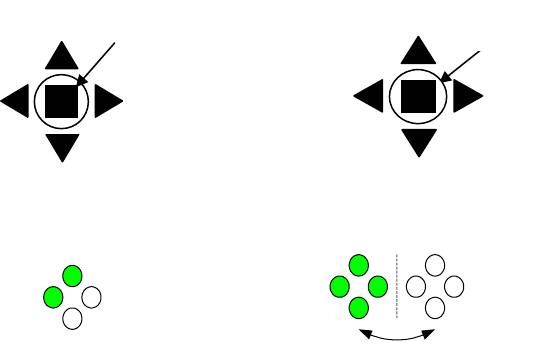
SETTING METHOD
This camera has multiple functions, and can be adapted to a shooting place.
There are 2 methods which are specified functions of the camera.
(1) Setting method by using OSD(On-screen Display) function. Refer to the next section in details.
(2) Setting method by using Direct-key function.
This camera has Direct-key function. This function can control the following functions directly without
displaying the menu. When ON is selected for each function, LED on the rear panel light up and is
displayed to be operating.(Fig.7-1, 7-3)
Functions which can be changed directly are as follows.
① AGC : ON / OFF
② DAY&NIGHT : ON(AUTO mode)/OFF(COLOR mode)
When ON is selected, AGC is automatically turned ON.
③ SENS : ON / OFF
When the number of stored fields is selected on the menu, it is usually maintained. But the
selected number is lost if OFF is set by Direct-key function.
④ WD: ON(WD) / OFF(NORMAL)
The SW which is described to the following sentence shows Fig.1 ⑧.
Fig.7-1 Normal SW setting (menu non-display) Fig.7-2 SETUP MENU SW Setting
Fig.7-3 Normal LED status Fig.7-4 SETUP MENU LED status
En-12
WD
SENS
D/N
点滅
blink
AGC
WD
SENS
D/N
Press and hold down,
the SETUP MENU is
displayed.
UP
RIGHT
DOWN
LEFT
SELECT
AGC


















