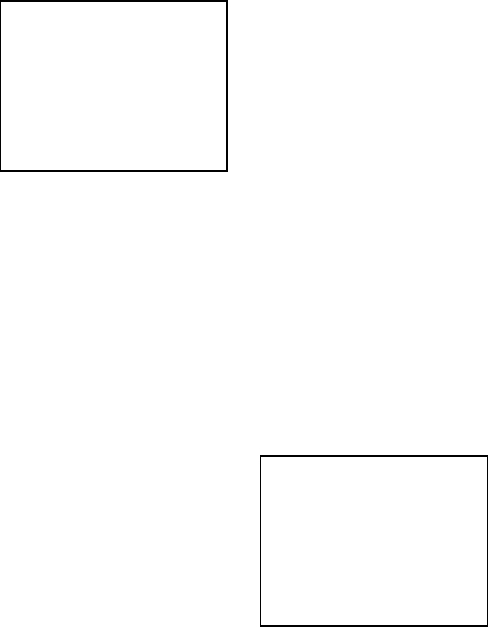
SETTING OPERATION
This camera has OSD function. To change settings on the menu, operate the following procedure.
1. Press and hold down the SW for 2 seconds or more. The SW on the rear panel is used. (Fig.1 ⑧)
2. MAIN MENU appears on the monitor as shown in Fig.7-5.
3. Move the cursor to an item you want to change by using the SW.
The menu of the selected item is displayed. The SW can be used as direction key. (Fig.7-2)
4. Select a parameter you want to change and specify it.
5. To close the menu, move the cursor to END and press the SW.
To return the previous page, move the cursor to RETURN and press the SW.
All LED on the rear panel blink while displaying the menu. (Fig.7-4)
Fig.7-5 MAIN MENU
Note)
If you don’t operate the menu for 1 minute, the menu disappears automatically.
When selecting RETURN or END on the menu, current settings are stored in the EEPROM.
As for items limited by setting the function, * mark is displayed in the item.
SETUP ITEMS
(1) MODE SELECT
MODE SELCET can set parameters to the preset setting by selecting each mode.
It is also possible to register the setting edited by a user.
Refer to the section of MODE SAVE for setting procedure of USER MODE.
The following modes can be selected.
STANDARD
DAY&NIGHT
WIDE
CASINO
USER MODE
Fig. 7-6 MODE SELCET menu
En-13
MAIN MENU
MODE SELECT
EXPOSURE SET.
FUNCTION SET.
CAMERA SETUP
LENS ADJUSTMENT
MODE SAVE
BLEMISH COMPENSATION
INITIALIZE
END
→
→
→
→
MODE SELECT
STANDARD
DAY&NIGHT
WIDE
CASINO
USER MODE
RETURN END


















