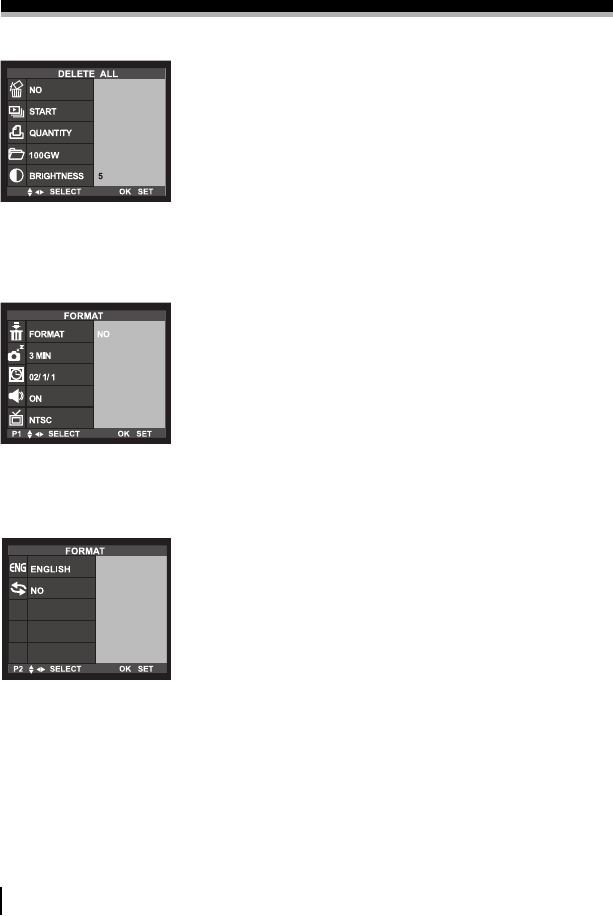
READY
20
IDENTIFICATION OF FEATURES
[PLAY mode]
• DELETE ALL : delete all stored images (page58)
• SLIDE SHOW : select slide show function (page59)
• DPOF : select DPOF function (page60)
• FOLDER : change the folder name to 100GW
(page62)
• LCD : select LCD brightness (page62)
[SETUP mode]
• FORMAT : format CF CARD (page63)
• POWER OFF : select auto power off time (page64)
• DATE/TIME : select date/time (page65)
• BEEP : set the beep sound ON/OFF (page66)
• VIDEO OUT : select video out signal (page67)
• LANGUAGE : select OSD (On Screen Display)
Language (page67)
• RESET : select the default camera setting (page68)
Reference
• There is no associated menu in PC mode and the LCD monitor is
always turned off in PC mode.


















