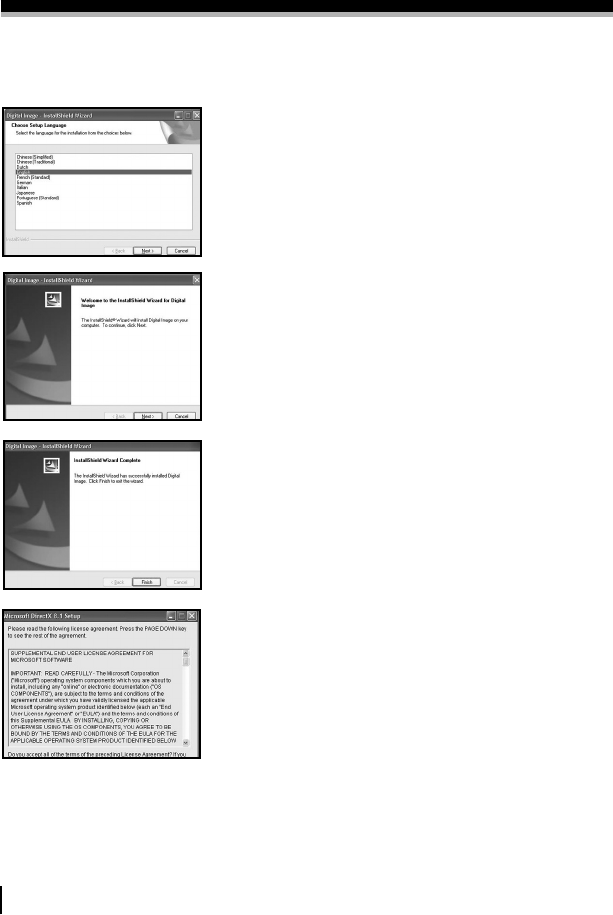
SOFTWARE
88
5. Keep clicking "Next" until the installation starts,
then click [Finish].
6. Click "Yes" to install Microsoft
®
DirectX 8.1.
INSTALLATION OF APPLICATION SOFTWARE
1. Insert the installation CD-ROM.
2. Click "Application" to install Digital Image and
PhotoImpression.
3. Choose setup language and click "Next".
4. Click "Next".
Click "I accept the terms of the license agree-
ment" then click "Next".
Installation of Digital Image
• This software is compatible with Windows .


















