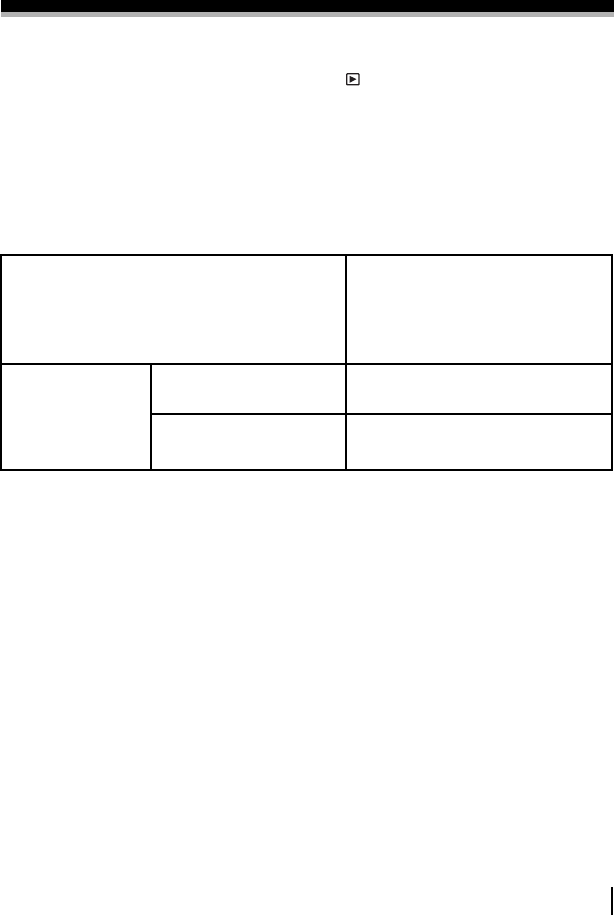
ADVANCED
51
SETTING UP THE PLAY BACK FUNCTION
Starting PLAY Mode
• Turn the camera on and select PLAY mode ( ) on the mode dial. The camera
can now play back the images stored on the CF CARD. Sound can also be
added to images in this mode.
• You can setup the PLAY mode function by using the camera buttons and LCD
monitor.
• PLAY mode functions are listed below.
Camera button THUMBNAIL, ZOOM
DELETE
VOICE RECORDING
PLAY & PAUSE
LCD monitor Play back SLIDE SHOW, LCD brightness
DELETE ALL
Print setting QUANTITY, INDEX
CANCEL
Reference
• The last image stored on the CF CARD will be displayed on the LCD monitor.
• The LCD monitor will remain in operation until the camera is switched off.
The menu will not display on the LCD monitor under the following
circumstances:
• When another button is being pressed.
• While image data is being processed.
• When there is no battery capacity.


















