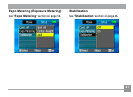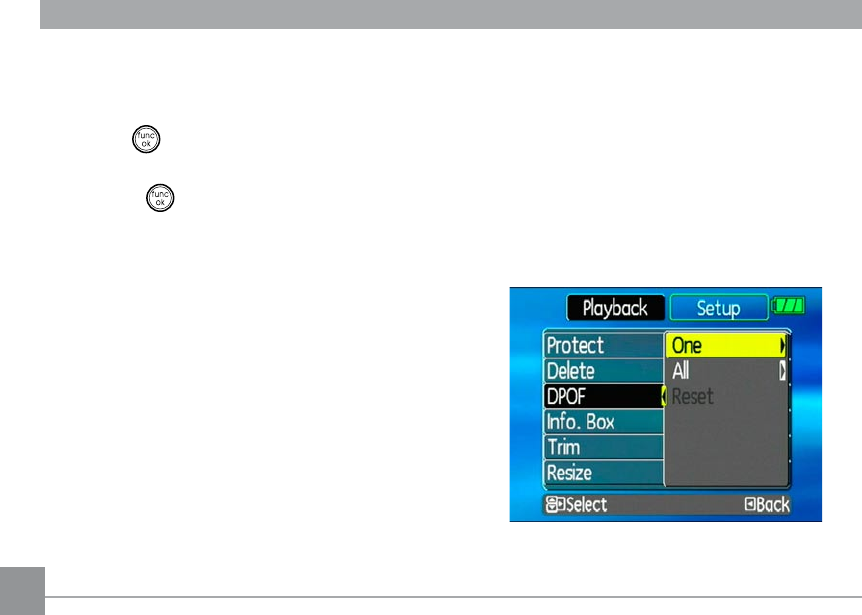
64 65
64 65
3. Use the Up/Down navigation buttons
to select One, and press the Right
navigation button.
4. Use the button to select Yes to conrm
the deletion or Back to cancel.
5. Press the button to conrm the setting
and exit the menu.
To delete all les:
1. Select the Delete setting from the
Playback menu as described previously.
2. Use the Up/Down navigation buttons to
select All, and press the Right navigation
button.
3. Use the Left/Right navigation buttons to
select Yes to delete all the les or No to
cancel.
DPOF (Digital Print Order Format)
DPOF allows you to record your selection of
pictures that you would like to print, and will
save your selection in the memory card, so
that you can simply hand your memory card
to a photo kiosk without having to tell them
in person which photos you would like to
print.