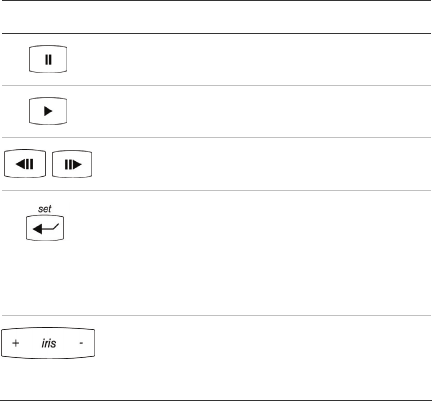
18 TruVision Mini PTZ 12X Camera
Pocket Guide
Table 4: Navigating the programming menus
Key Function
Scrolls up a menus
Scrolls down a menu
Scrolls left or right when indicated by in the
menu
Enters or exits a menu or submenu when
indicated by in a menu option.
When a menu has , scroll left and right to
select a menu function and then press the set
key to enter the submenu.
Iris +: Enters or selects a menu option
Iris -: Esc. Exits a menu option. There is no need
to select the menu option Exit to quit a menu.


















