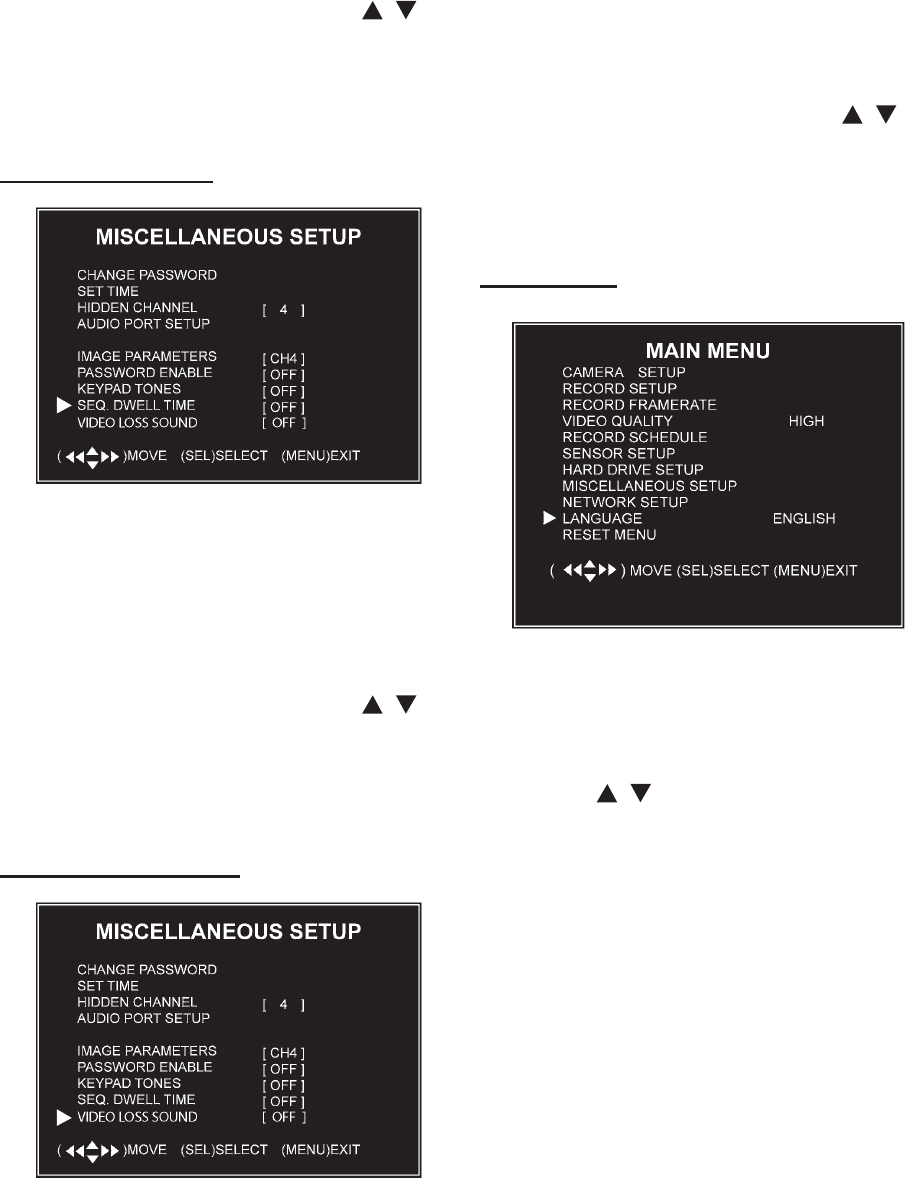
SKU 67139 For technical questions, please call 1-800-444-3353. Page 26
In the Miscellaneous Setup sub-1.
menu, press the arrow keys [
, ] to
select “Keypad Tones”.
Press [SEL] to toggle between “on” 2.
and “off”.
SEQ. DWELL TIME
The Sequence Dwell function sets
the amount of time (1, 5, 10, 15, 30 or
60 seconds) that the system spends
on one setting. To set this function on
or off, and to set the time level:
In the Miscellaneous Setup sub-1.
menu, press the arrow keys [
, ] to
select “Seq. Dwell Time”.
Press [SEL] to choose between “off” 2.
and one of the time settings.
VIDEO LOSS SOUND
The Video Loss Sound function turns
a buzzer on or off which will sound
if one of the cameras is not properly
connected. To set this function on or
off:
In the Miscellaneous Setup sub-1.
menu, press the arrow keys [
, ] to
select “Video Sound Loss”.
Press [SEL] to choose between “off” 2.
and “on” to change the setting.
LANGUAGE
The default language is English. To
language:
In the Main Menu, press the arrow 1.
keys [ , ] to select “Language”.
Press [SEL] to cycle through the lan-2.
guage options.


















