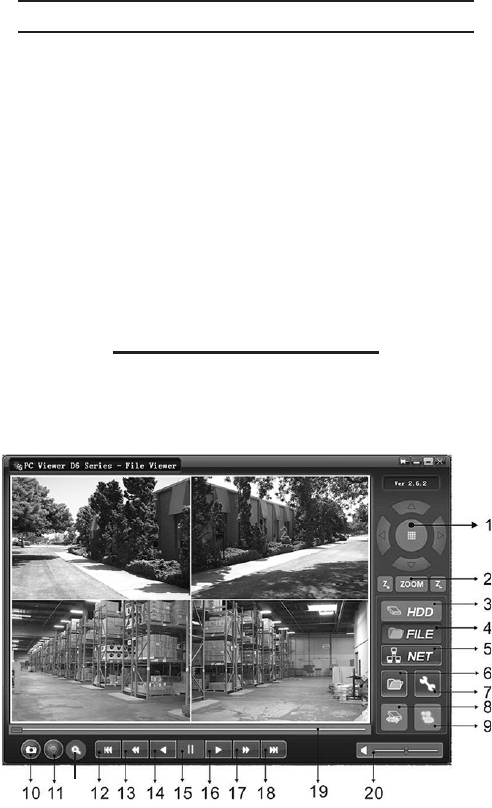
SKU 67139 For technical questions, please call 1-800-444-3353. Page 31
BACKUP PROGRAM
The viewer program installed from
the Software disk allows you to
backup video to other storage media
connected through your PC.
available for playback using the soft-
ware provided on the DVR.
PROGRAM CONTROLS
Following are the available controls in
the program window:
21
1. PTZ - Pan/tilt/zoom functions (not
available).
Zoom in, zoom out (not available).2.
HHD play mode - Plays a video from 3.
the DVR hard drive.
FILE Play Mode - Plays a video from 4.
location.
NET Play Mode - Plays video remote-5.
ly over the internet or intranet.
Event list - Lists the recorded videos.6.
7.
window for settings.
Remote DVR Control8.
Switch between Storage Devices9.
Capture Image10.
BACKUP 11.
Controls 12 through 20 allow manipu-
lation of the selected video, includ-
ing two speeds of fast forward and
rewind as well as sliders for locating
Accelerated Rewind 60x12.
Rewind 10x13.
Forward14.
Stop15.
Playback16.
Fast Forward 10x17.
Accelerated Fast Forward 60x18.
Playback slider19.
Audio slider 20.
Search Time - Used to search for a 21.
video based on the time it was re-
corded.


















