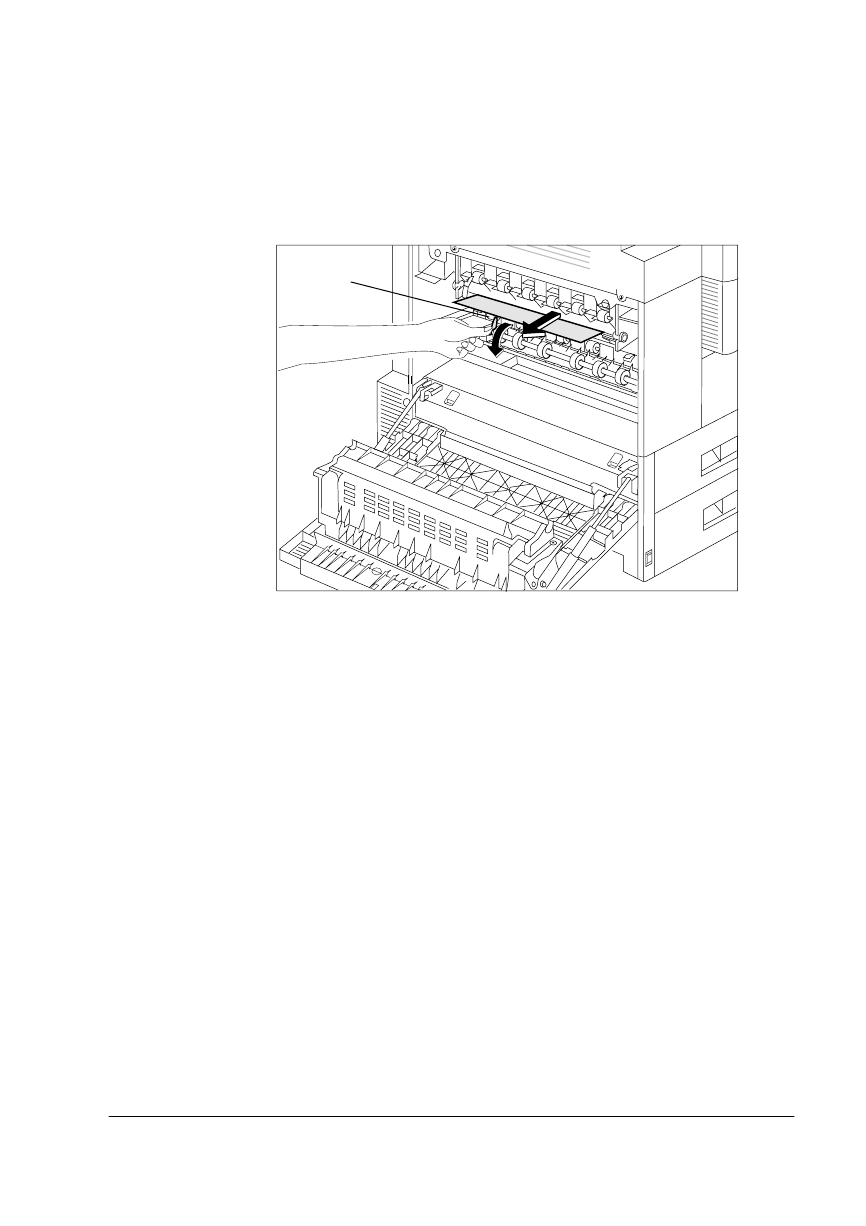
0HGLD-D PV
7URXEOHVKRRWLQJ3ULQWHU3UREOHPV
2 If the media is still in the fixing assembly area, press down
the green tab to open the door and pull the jammed media
straight out.
3 Release the tab door to close it.
4 Close the left cover.
»Note:
Remember to pull the media gently to avoid tearing or
leaving scraps, which may cause another media jam.
&OHDU LQJ2SW LRQ DO3 DSHU'HFN$UH D-DP V
Follow these instructions to clear a media jam from the paper deck
area, if the optional paper deck is installed;
1 Open the paper pick-up cover to remove the paper jam.
*UHHQ


















