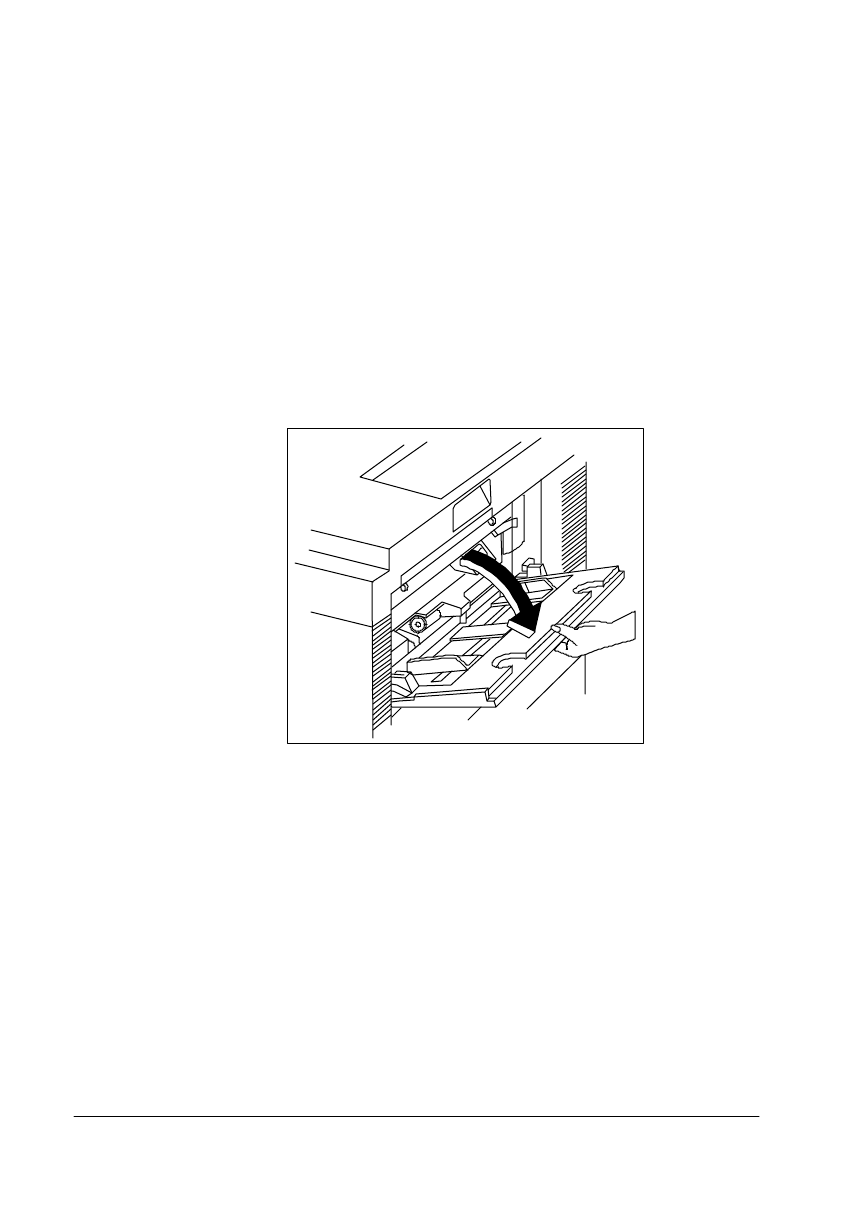
/RDGLQJWKH
0XOWL SXUSRVH
7UD\
406785%23ULQW6\VW HP2SHUDWLRQ
»Note:
A
MEDIA SIZE MISMATCH
error can be caused if the media in
the multipurpose tray is not the media size selected for the
multipurpose tray (inputbin 1). If the printer supports the media size
you want, insert the correct size media in the multipurpose tray. If the
printer does not support the media size you want, set Operator
Control/Multipurpose Sz to universal to clear the error. See “Media
Size” in chapter 4, “Printer Configuration,” of the Reference for more
information on multipurpose size.
1 Reach into the pocket of the multipurpose tray and pull it
open.


















