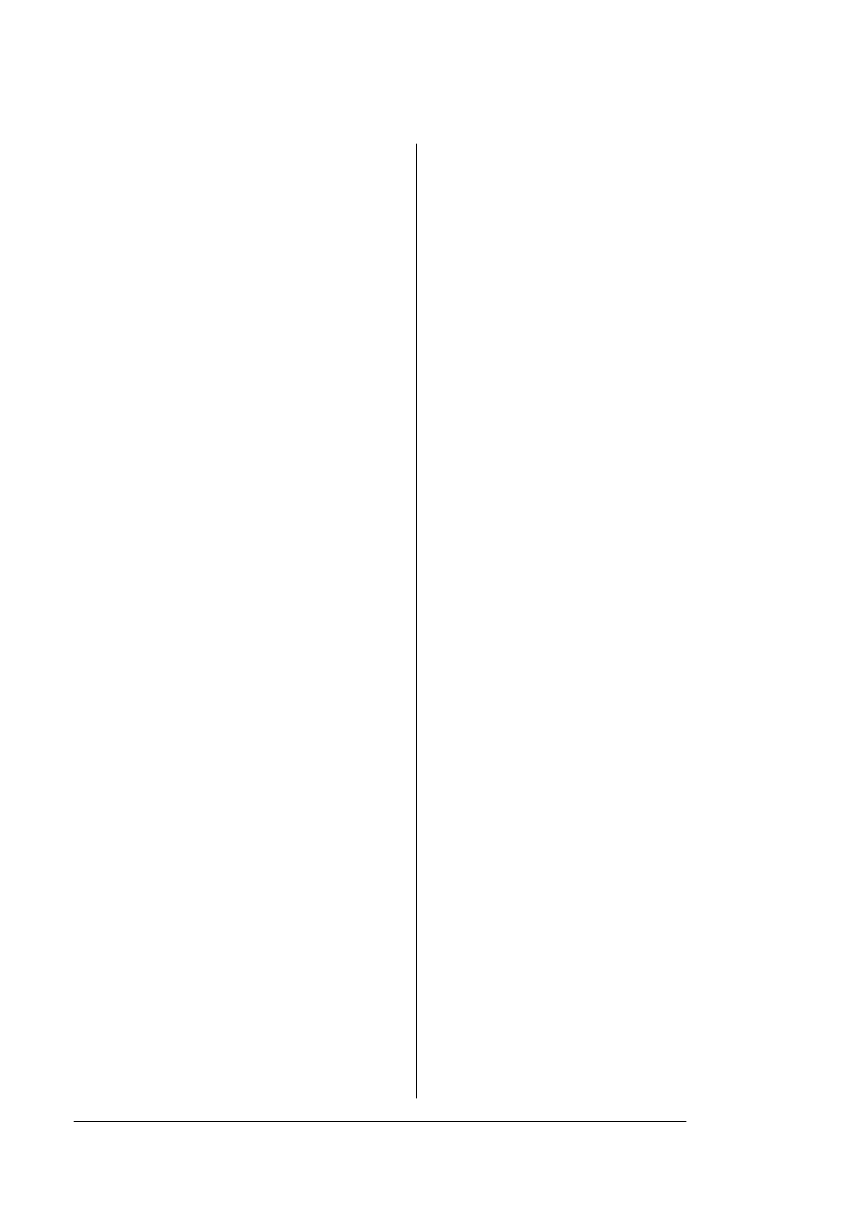
, 406785% 23ULQW6\VWHP2SHUDWLRQV
Paper stacking
Face-up 2-14
Parallel port 6-10
Testing communication 6-10
PC
Testing parallel port 6-10
Testing serial port 6-12
PostScript operators
showpage 6-11
Power LED
Will not light 6-16
Power LED, CrownCopy 6-47
Preventing paper jams 2-2
Print density 5-3
Print job
Cancelling 3-14, 3-16
Print problems 4-2
Print quality problems 6-57
Printer
Blank pages 6-53
Cleaning 4-2
Handling 4-2
Lifting 4-3
Problem checklist 6-16
Resets 6-50
Will not print 6-17
Printer home page 7-9
Printer jobs
Hotlink 7-22
Printer name
Assigning 7-3
Printer setting
Hotlink 7-15
Printer web page
Setting up 7-3
Printing
Labels 2-19, 2-21
Transparencies 2-22
Printing status
Status message 6-6
Problem checklist 6-16, 6-60
Print quality 6-57
4
Q-FAX A-2
QMS
Customer Response Center (CRC)
A-4
World-wide offices A-5
QMS, Inc. page
Hotlink 7-28
Quality problems 6-57
5
Ready LED, CrownCopy 6-47
Relocating, printer 4-10
Replacement packaging 4-10
Removing
Cable and cassette(s) 4-10
Toner cartridge 4-11
Repacking, printer 4-10, 4-13
Replacement packaging 4-10
Resets
Printer 6-50
Resolution
Changing 3-2
Problems 6-58
Return Merchandise Authorization
number 4-10
Returning, printer
RMA number 4-10
RMA number 4-10
6
Scanner
Jams, ADF 6-36
Troubleshooting 6-47
Serial port 6-12
Parameters, changing 6-13
Testing communication 6-12
Service
RMA number 4-10
United States A-4
Service call


















