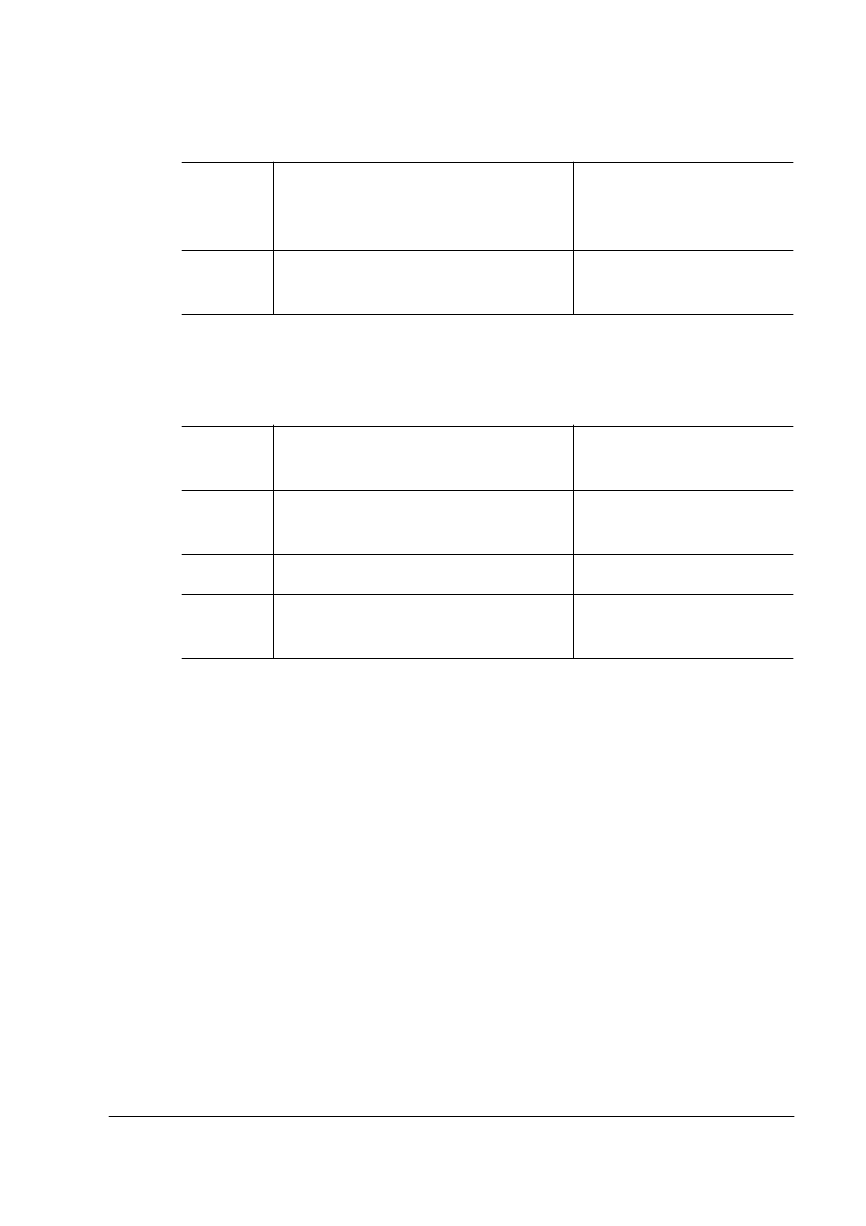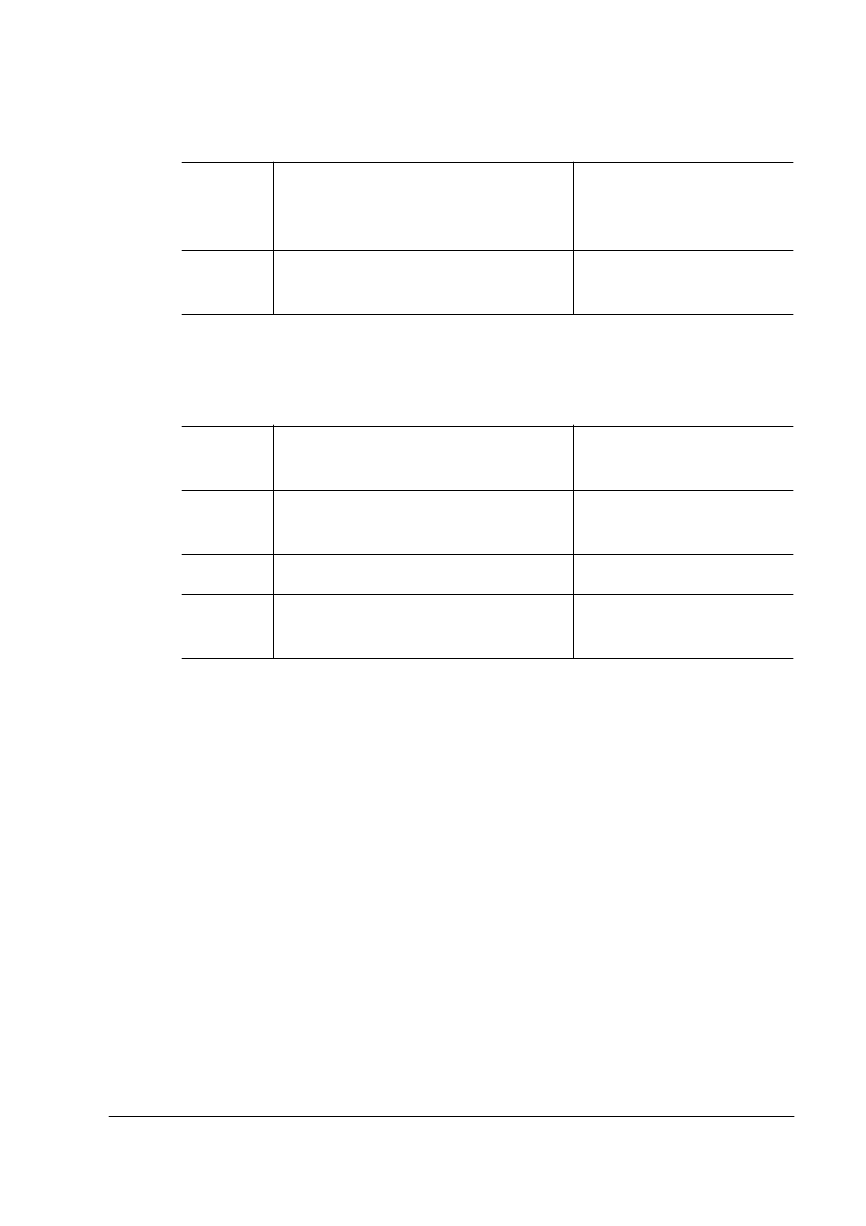
7HVWLQ J3&3ULQWHU
&RPPXQLFDWLRQ
7URXEOHVKRRWLQJ3ULQWHU3UREOHPV
9HULI\LQJWKH6HULDO6HWWL QJ&KDQJH V
1 Turn the printer on and off again.
2 Compare the serial port settings listed on the start-up page
to those in your AUTOEXEC.BAT file.
3 Try the communication test again.
If a blank page ejects from the printer, the printer and the PC are
communicating. Skip ahead to “PC Printing Software,” below, to
finish connecting the printer. If a blank page does not eject and
you typed the file correctly, see chapter 6, “Troubleshooting,” of
the
Operation
guide, and refer to your DOS documentation for
more information.
Select Select the displayed baud rate.
#
IS SELECTED
BAUD RATE
»Note:
If you need to change other settings, press the Next key to
access the appropriate menu option, then return to the point
where you press the Select key to access the Administration
menu and select the new settings.
Online Access the Save Changes
option.
SAVE CHANGES?
*NO
Next Advance to the Yes option. SAVE CHANGES?
YES
Select Save changes. IDLE
Online Put the printer back on line (the
Ready indicator lights).
IDLE
Press
this
key...
to... The message
window reads...