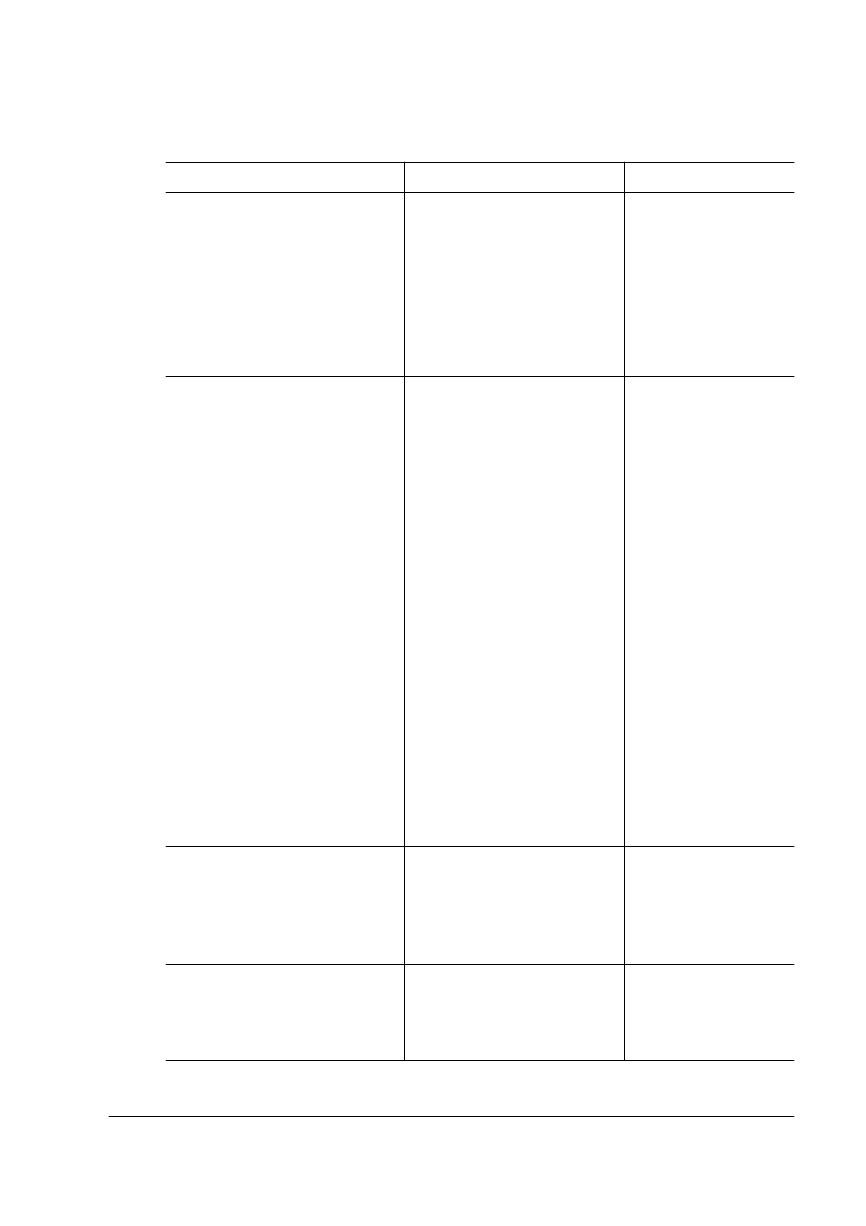
6WDWXV 0HVVDJHV
7URXEOHVKRRWLQJ3ULQWHU3UREOHPV
ACC FILES GOT REMOVED The accounting option is
disabled and the
accounting files are empty.
After a reset, the files are
removed. This prevents
you from wasting disk
space with empty
accounting files.
ACC
XXXXXXXX
FILE
FULL
The specified file is full. (
XXXXXXXX
represents the
specified accounting
file—Job
Accounting file or
Paper Accounting
file.) If you want
accounting
enabled, copy
these files to floppy
disk/s or transfer
them to your host
computer using ftp
(if available). Then
reset the accounting
files so that new
jobs can be
accepted. If you do
not want to use
accounting, you
can disable it.
ACC FILE IS
XXX
%
FULL
The Job Accounting File is
80% or more full (
XXX
represents the percentage
full in increments of 5%.
See ACC
XXXXXXXX
FILE
FULL error for
recovery
information.
ACC FILES NOT EMPTY,
CANNOT SHRINK,
KEEPING OLD SIZE
The Job Accounting file
can be reduced in size
only after a reset when the
file is empty.
This status message... means... do this...


















