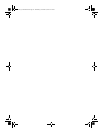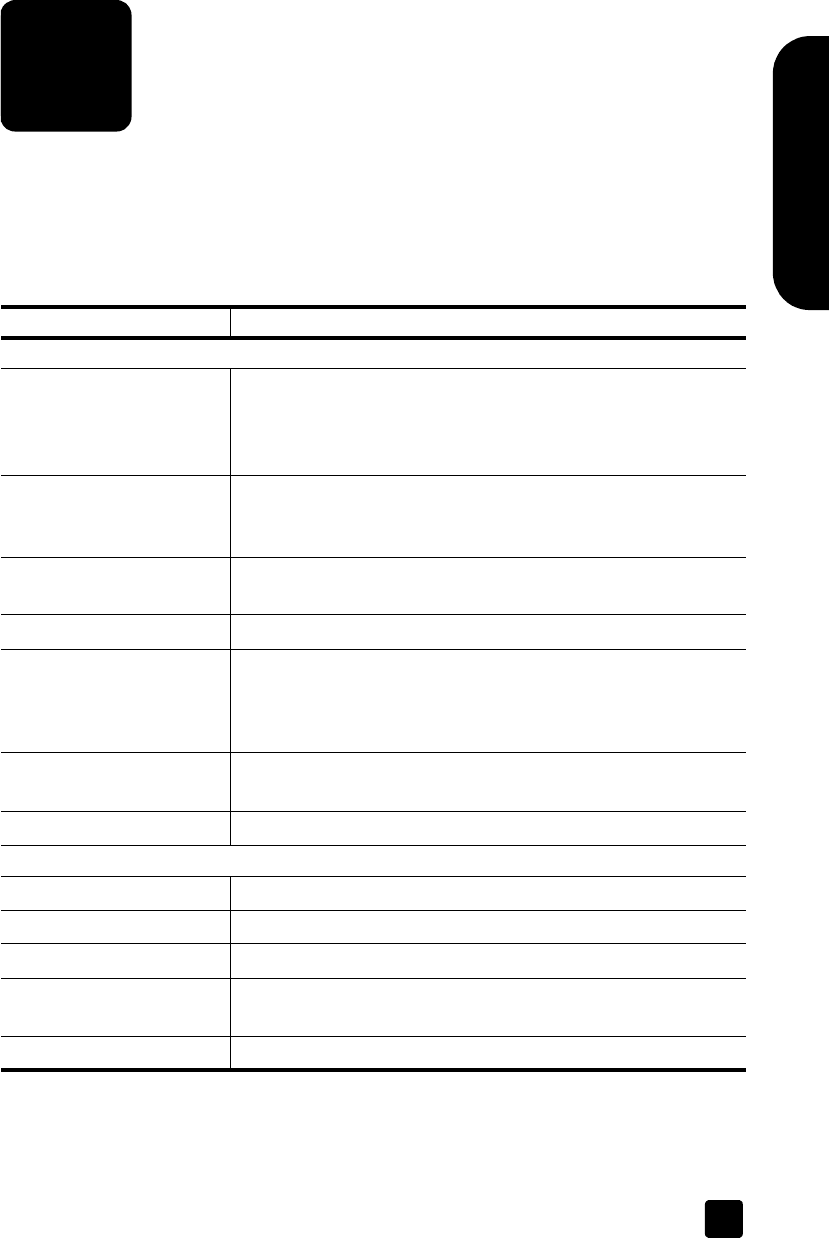
1
English
where do I find…?
This manual describes the HP Scanjet 8200 series scanner operation for a
computer using a Microsoft® Windows® operating system. See the table below
for information on Microsoft Windows NT® and Apple® Macintosh® systems.
Many resources are available to help you find the information you need. The
following table provides information resources.
Subject Location
Operating systems
•Apple Macintosh
Apple Help Center
Setup Poster
User’s Manual – Install the Software
User’s Manual – Installation Problems
•Windows NT
Precisionscan Pro Help
User’s Manual – Appendix A, SCSI Setup and Options
Setup Poster
Product overview
User’s Manual – Front Panel Overview
HP Scanjet 8200 Series Help – Front Panel Overview
Product introduction
HP Scanjet 8200 Series Help – Product Introduction
Scanner setup
Setup Poster – a single fold-out page that provides installation and
setup instructions
HP Scanjet 8200 Series Help – Install the Scanner
User’s Manual – Appendix A, SCSI Setup and Options
Software installation
Setup Poster
User’s Manual – Install the Software
Uninstall the software
HP Scanjet 8200 Series Help – Uninstall the Software
Find help
•Software
HP Photo & Imaging Software Help – How to Use the Software
• Third-party software
Third-party software documentation
•Product specific
HP Scanjet 8200 Series Help
•SCSI users
User’s Manual – Appendix A, SCSI Setup and Options
HP Precisionscan Pro Help
Care and Maintenance
User’s Manual – Care and Maintenance
1
scanner03_Usermanual.book Page 1 Friday, March 21, 2003 9:57 AM