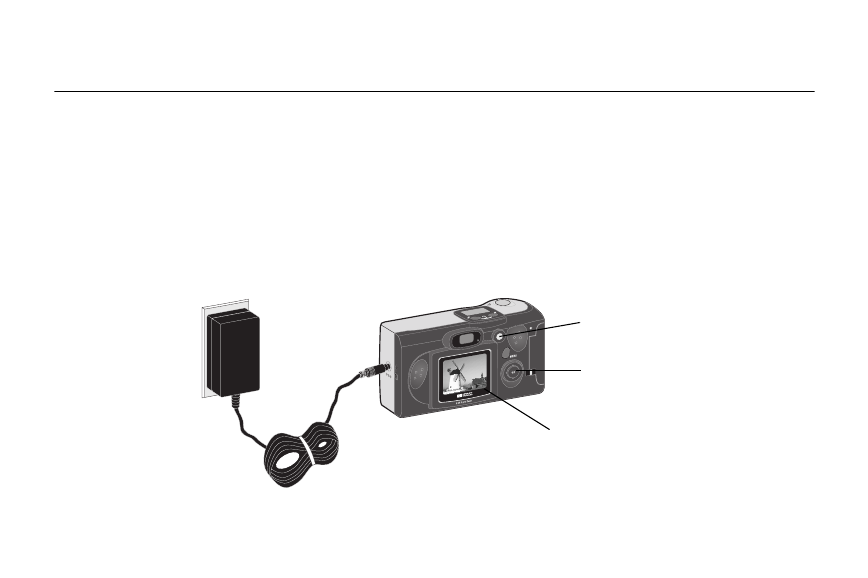
www.hp.com/photosmart 25
Chapter 3: Reviewing Your Photos
After you have taken some photos and they are stored on the CompactFlash memory card,
you can view them using the image LCD. While viewing your photos, you can magnify,
erase, lock, and rotate photos, or create a DPOF file to print a set of photos. Your camera is
automatically in Review mode if you turn on the image LCD while the lens cover is closed.
Tip:
To preserve battery life, connect an AC power adapter (optional) while using the
image LCD to review your photos. See “Using an AC power adapter” on page 77.
5-way controller
image LCD
image LCD on/off button


















