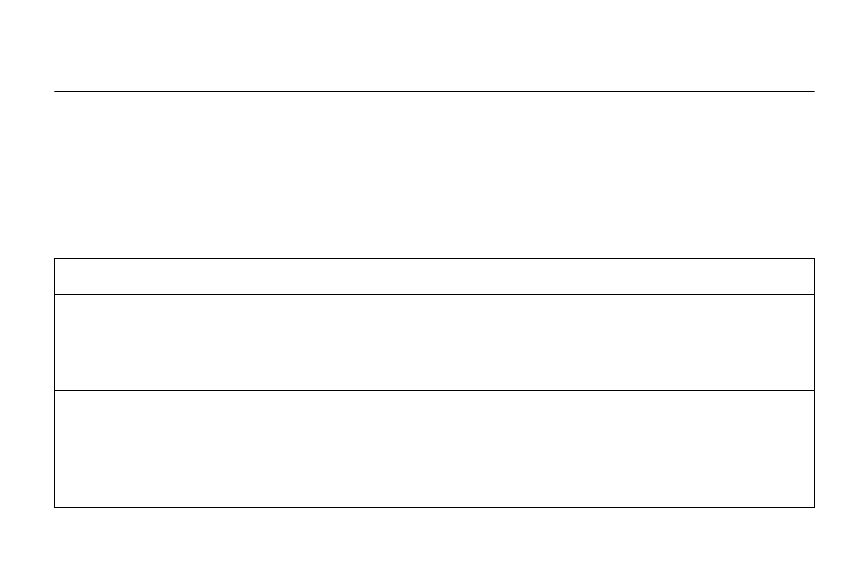
www.hp.com/photosmart 79
Chapter 8: Troubleshooting
Problems and solutions
If you have a problem using your HP PhotoSmart 315 digital camera, review this section first.
If you cannot find the solution to your problem here, see “Getting assistance” on page 88 for
information on contacting HP Customer Care.
Problem Possible cause Solution
The image LCD
display is too
bright or too
dim.
The LCD brightness
setting is too low or high
for the ambient light.
Adjust the LCD brightness setting (see “Setting the image
LCD brightness” on page 50).
The wrong
date and/or
time is
displayed.
The batteries were dead
or were removed from the
camera for more than 15
minutes.
Replace the batteries (see “Replacing batteries” on
page 75) and then reset the date and time using the
camera menus (see “Setting the date and time” on
page 51). To avoid losing date and time information,
replace low batteries promptly.


















