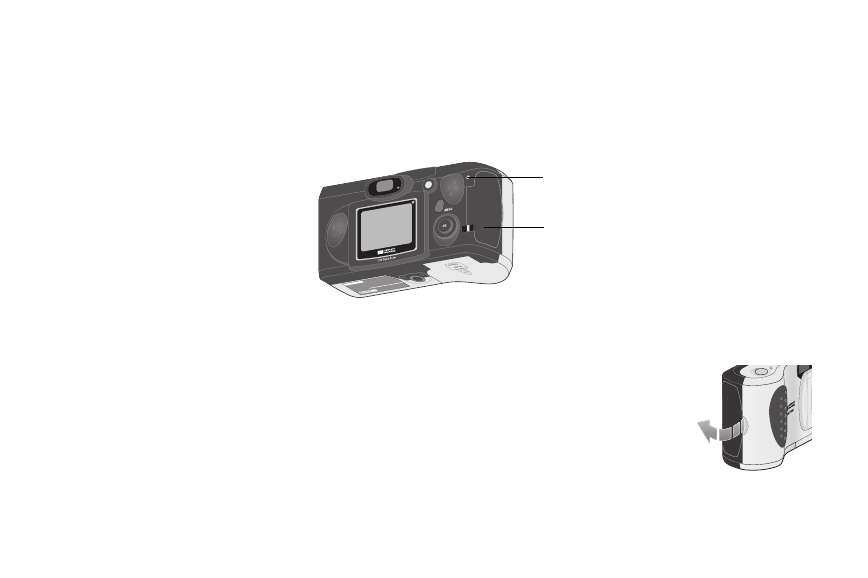
68 hp photosmart 315 digital camera user’s guide
Installing a memory card
1. If you are replacing an existing card with a new one, make sure the memory card
access light is off before opening the memory card door.
Caution:
Opening the memory card door while the access light is on could damage
the existing card or result in lost photos.
2. Open the memory card door by inserting your thumb in the notch and
lifting the door.
memory car
d
access light
memory card
door


















