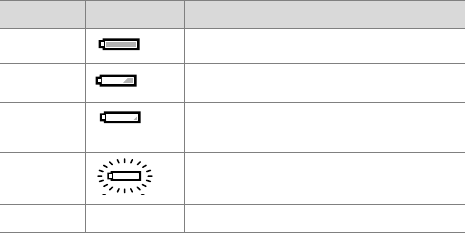
26 hp photosmart 812 user’s manual
z The batteries are low and you try to turn on Live View. The
Display shuts off and exits any menus in operation.
NOTE To wake the camera from Sleep, press any button.
During normal operation, the camera shuts down when:
z You press the On/Off button.
z The camera no longer has sufficient power to operate. The
Power/Memory light blinks with a fast blinking red light and
the camera shuts off.
z The camera has been inactive for six minutes.
Managing batteries
The following battery levels are displayed during Live View and
Playback and when the camera is connected to a computer or
printer.
Level Icon Description
Full Batteries have >1/3 life remaining
Good Batteries have <1/3 life remaining
Low Battery low and camera will shut
down soon. Live View is disabled.
Depleted “Blinking” battery is empty and the
camera shuts down.
AC power None Camera is powered by AC.


















