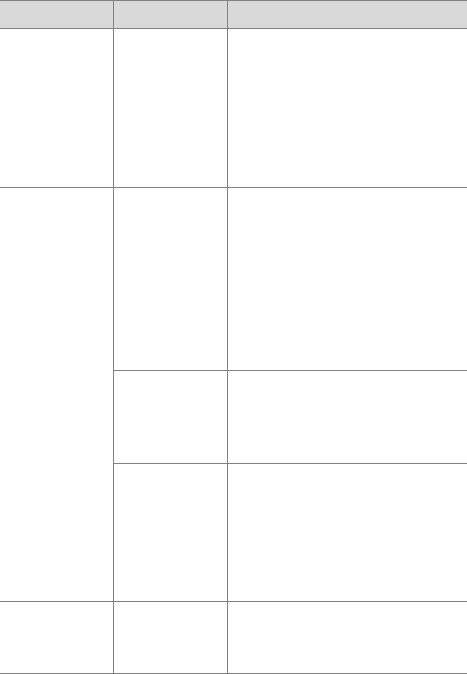
58 hp photosmart 812 user’s manual
The wrong
date and/or
time is
shown.
The batteries
are dead or
were removed
from the
camera for
more than 10
minutes.
Replace the batteries and reset
the date and time by using the
camera menus. To avoid losing
date and time information,
replace low batteries promptly.
A long delay
occurs
between the
time I press
the Shutter
button and
the camera
takes a
picture.
The camera is
still saving the
last picture
you took.
Wait a few seconds for the
camera to finish processing the
image, and then press the
Shutter button halfway down.
When a steady green light
appears next to the viewfinder,
the camera is ready to take
another picture.
The flash is
recharging.
Wait until the green light in the
viewfinder stops blinking
before taking another flash
picture.
The light is
low, and the
flash is turned
off.
In dim light the camera
requires a longer exposure.
Use a tripod to hold the
camera steady, improve the
lighting conditions, or use the
flash.
The camera is
in Self-Timer
mode.
Switch to Still mode.
Problem Possible cause Solution


















