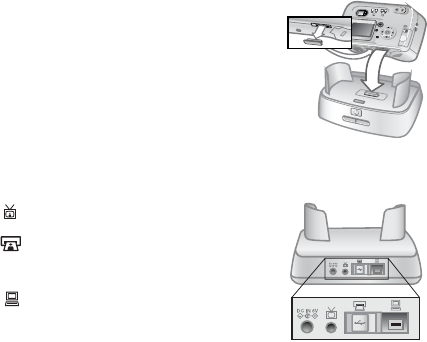
44 hp photosmart 812 user’s manual
Connecting to the HP camera
dock
NOTE The camera dock does not work without AC power. Be
sure to use ONLY the HP AC adapter and the cables that
came with the camera dock.
1 Follow the setup instructions provided with the HP camera
dock. This includes installing the Camera Dock Insert onto
the dock, installing rechargeable batteries in the camera,
connecting the AC power source, and connecting the
camera dock to a computer, printer, and/or television.
2 Remove the dock plug from the
bottom of your camera. Also
remove any cables that are
connected to the camera.
3 Place the camera in the HP camera
dock with the rear of the camera
facing the front of the camera dock.
The camera dock has three I/O connectors on the back:
z —Connects to the television
z —Connects directly to HP USB
DeskJet and Photosmart printers
z —Connects to your computer
There is a sliding door over the
computer and printer connectors that
prevents you from selecting both connectors at the same time
(the camera dock is not a USB hub).


















