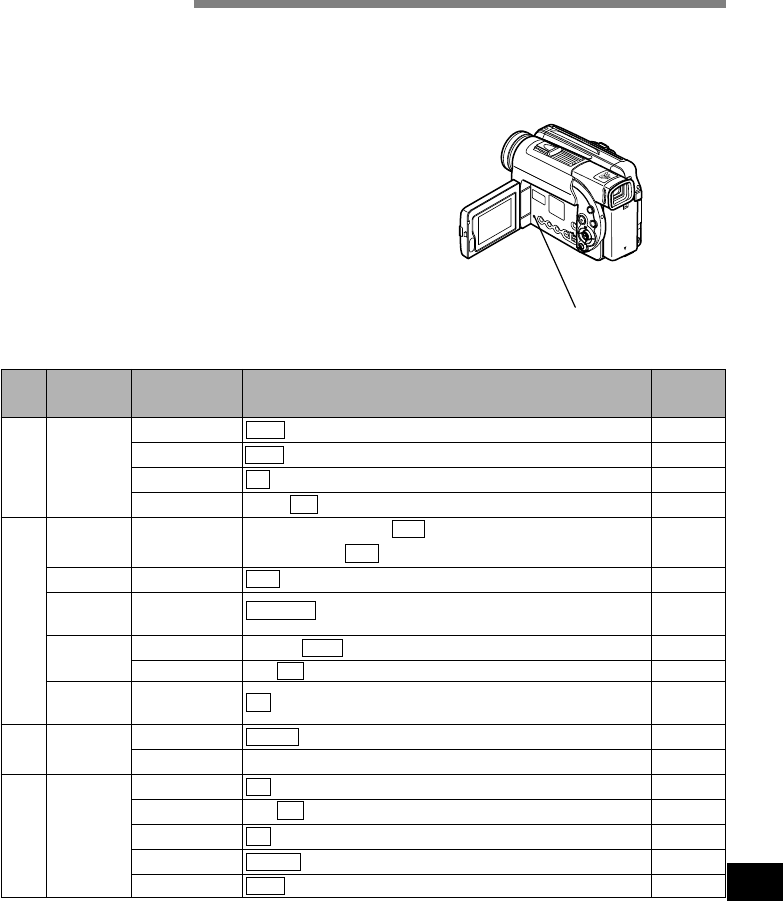
109
English
System Reset
If the DVD video camera/recorder does not operate normally, perform “System Reset”: The DVD
video camera/recorder may recover to normal. “System Reset” will reset all settings to factory de-
faults. The date and time will also be reset: Set the date and time again before using the DVD video
camera/recorder.
1
Turn the DVD video camera/recorder off.
2
Use a fine tipped pen to hold down the reset
button for several seconds.
All settings will be reset.
Note: Do not press the reset button with undue
force.
RESET button
● List of setting items
DVD-RAM
DVD-R
DVD-RAM
DVD-R
DVD-RAM
DVD-R
DVD-RAM
DVD-RAM
DVD-R
DVD-RAM
DVD-R
DVD-RAM
DVD-R
Program AE
White Bal.
ElS
Dig.Zoom
VIDEO Mode
VIDEO Mode
Input Source
PHOTO Input
Self Timer
OSD Output
Date Mode
Date Set
Beep
Power Save
Record LED
Language
Demo Mode
Settings
Camera
Functions Setup
Record Functions Setup
Date
Setup
Initial Setup
Item
Disc
used
Auto/Sports/Portrait/Spotlight/Sand&Snow/Low Light
Auto/Hold
On/Off
240x/48x/Off
DZ-MV230A: XTRA/FINE/STD
DZ-MV200A: FINE/STD
FINE/STD/LPCM
CAMERA/LINE
Frame/Field
On/Off
On/Off
M/D/Y / D/M/Y / Y/M/D
1/1/2002 12:00AM
On/Off
On/Off
On/Off
English/Français/Español/Deutsch/Italiano
Auto/Off/Start
Page of
Setting
54
55
56
57
58
58
59
60
61
62
36
35
63
63
64
64
16


















