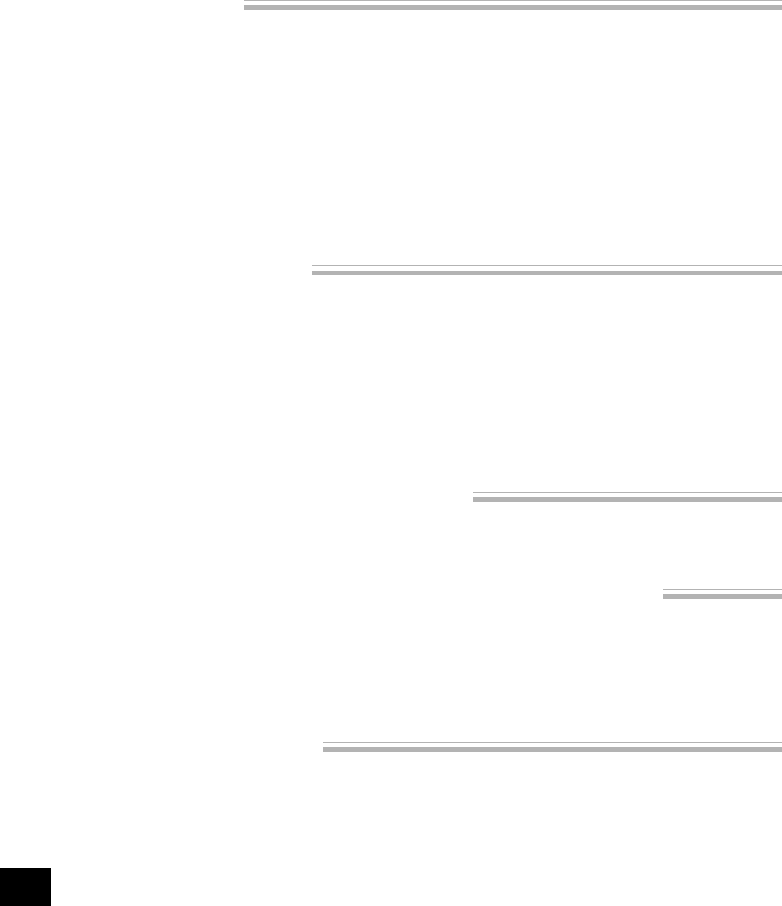
English
18
Recording on Disc
You can use both 8 cm DVD-RAM and DVD-R discs
on this DVD video camera/recorder for recording.
The recorded video and audio will be stored on an
8 cm DVD-RAM disc or 8 cm DVD-R disc.
Using disc allows you to record without
overwriting previous recordings, and also to store
your valuable recordings for as long as need be
while retaining clarity.
With disc you can immediately access recording
and playback, in contrast to videotape, which must
be fast-forwarded or rewound.
In addition, simply loading a DVD-RAM disc into a
PC equipped with DVD-RAM drive and DVD video
recording software compatible with 8 cm DVD-RAM
allows you to easily view the recorded disc.
You can finalize a recorded DVD-R disc on this
DVD video camera/recorder so that you can play
it back on a DVD player or DVD recorder that is
compatible with 8 cm DVD-R disc (however, the
finalized DVD-R disc may not be usable on some
DVD players).
Recording Movie and Still
The DVD video camera/recorder can record mov-
ies of events and sports, in the same way as with
conventional camcorders.
It can also record stills on a DVD-RAM disc, as with
a digital still camera. With CCD of 1,100,000 pixels
(680,000 pixels for DZ-MV200A), high-quality mov-
ies and stills (on DVD-RAM disc only) can be re-
corded. In both recordings of movie and still (on
DVD-RAM disc only), zooming up to 240 times is
possible using the 12 power optical zoom multi-
plied by the 20 power digital zoom. Movies and
stills can be recorded on the same disc, by simply
switching the recording mode (power switch).
However, if you use a DVD-R disc, a still image
cannot be recorded. (If the DVD video camera/re-
corder is connected to PC, the DVD video camera/
recorder can capture still images, such as JPEG
data.)
Immediate Reviewing of Recorded Image
You can check the movie or still recorded in the
viewfinder or on the LCD screen.
Editing in Various Ways on DVD video camera/recorder Alone
This DVD video camera/recorder is provided with
a useful editing/playback tool. Disc Navigation
allows you to easily attach a title or special video
effect to the recorded movie or still. With Disc Navi-
gation, you can arrange the playback order and edit
multiple images to play them back continuously.
You can create an entire movie on this DVD video
camera/recorder alone, without inputting video to
a PC for editing.
Using with Various Devices
Connect this DVD video camera/recorder to your
TV and you can enjoy the playback picture with
your family and friends on the large TV screen; or
connect it to a video printer (generally available)
to print the recorded image. You can also transfer
recorded movies and stills (for DVD-RAM disc
only) to PC, using the optional PC kit (DZ-
WINPC3(W)).


















