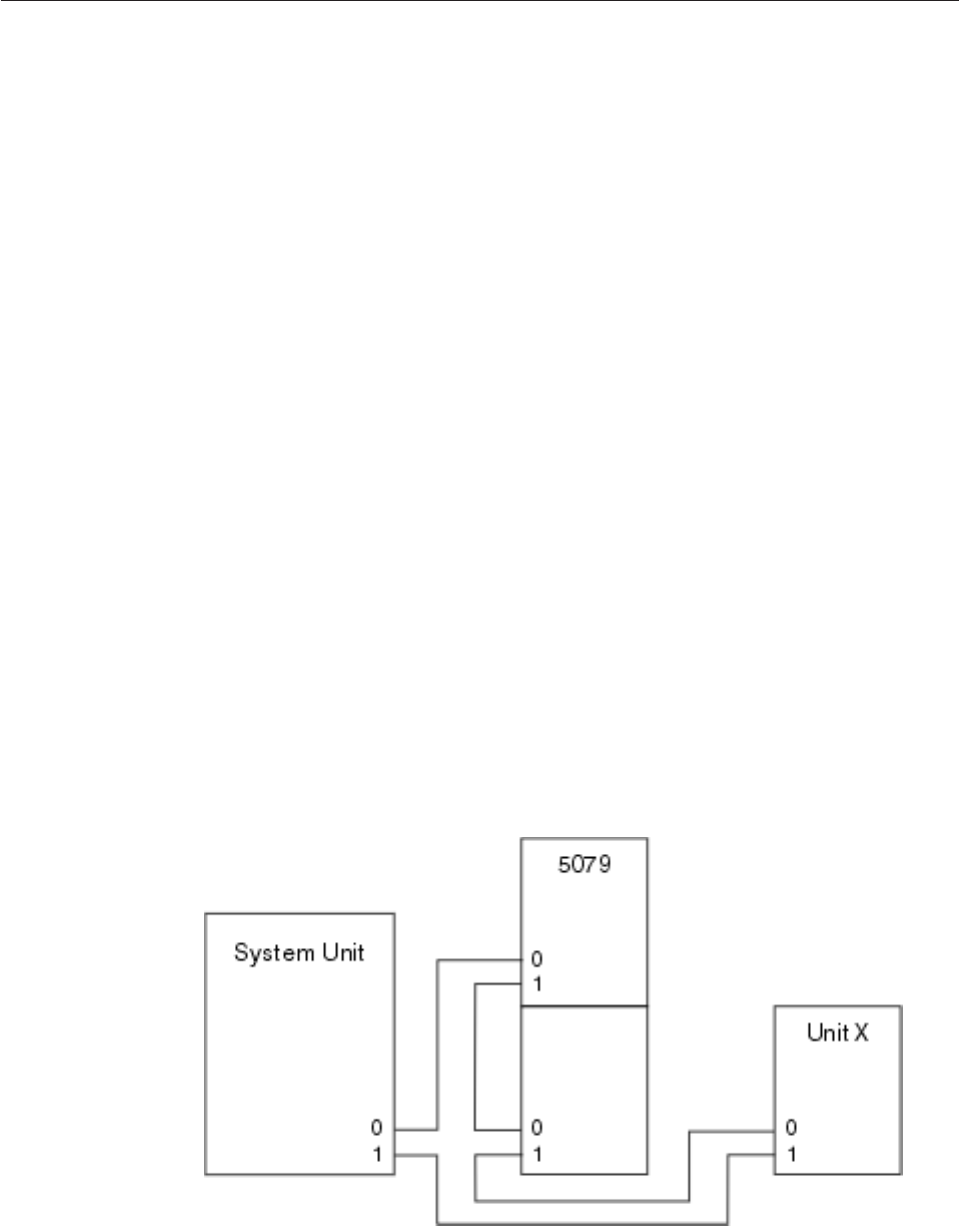
Connecting your 5079 to another expansion unit
This section contains instructions for connecting your 5079 expansion unit to a loop
with other expansion units. You can only connect your 5079 with other expansion
units that have HSL hardware.
Your 5079 consists of two independent 5074 Expansion Units in a single frame.
These procedures refer to the upper 5074 as 5079–002 and the lower 5074 as
5079–001.
Notes:
1. The graphics that follow designate the HSL connectors for the system unit as 0
and 1. These designations represent which set of connectors on your system
unit the HSL loop is connected to (for example B0 and B1).
2. These procedures are intended as a guide. Some steps in the following
procedures may vary depending on the number of HSL connectors you
received in your order. Make sure that you follow the configurations rules in
Table 4 on page 5.
This section contains three separate procedures. Follow the procedure that best
matches your system’s configuration:
v “Connecting your 5079 at the beginning of a loop”.
v “Connecting your 5079 in the middle of a loop” on page 24.
v “Connecting your 5079 to the end of a loop” on page 25.
Connecting your 5079 at the beginning of a loop
Use this procedure to connect your 5079 in the first position in a loop of expansion
units. In this procedure you will connect your 5079 between your system unit and
the expansion unit which is currently in the first position.
These instructions refer to the expansion unit which is currently in the first
position as unit X as is shown in Figure 14 and Figure 15 on page 23.
Figure 14. HSL connections
22 Setting up your 0578, 5074, 5078 or 5079 Expansion Unit V5R2


















