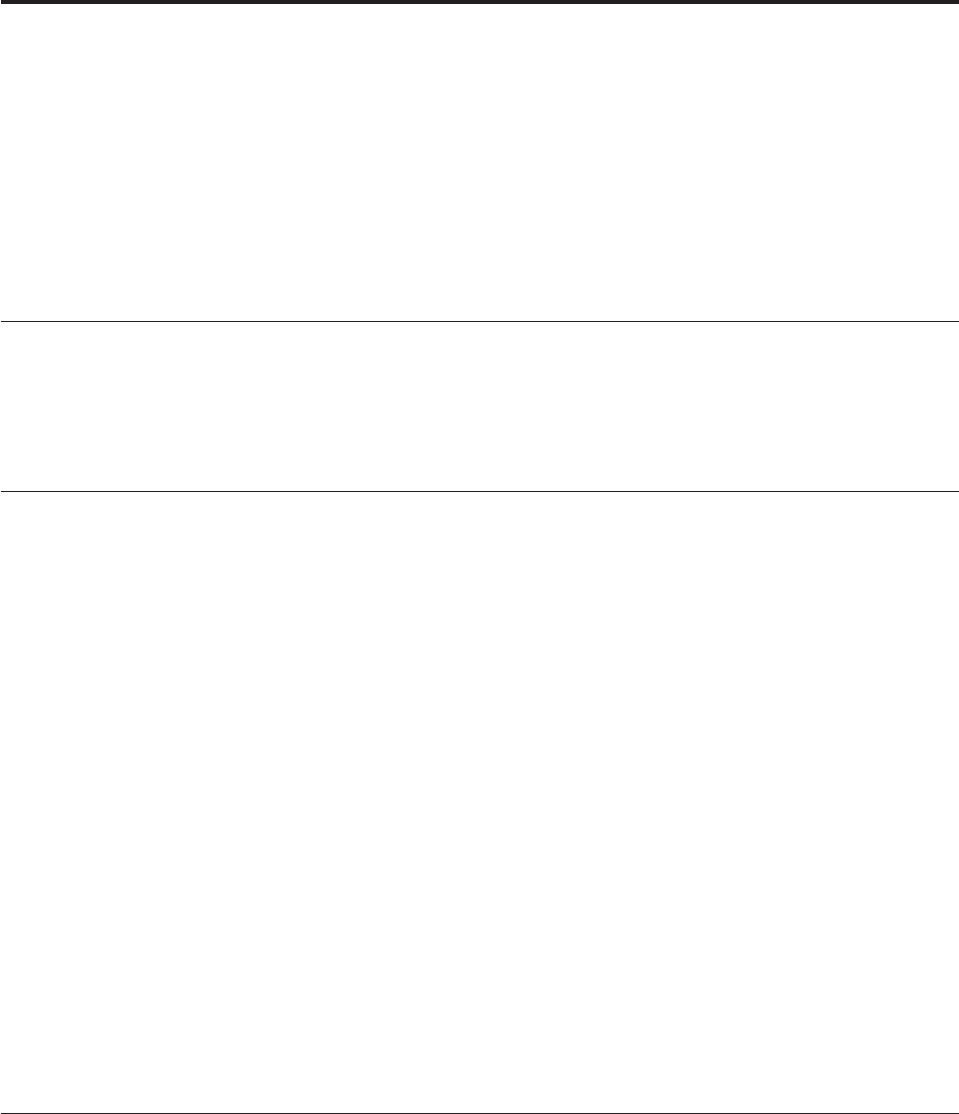
About Setting up your 0578, 5074, 5078 or 5079 Expansion
Unit (SA41–5149)
This book contains installation about setting up your expansion unit. You may elect
to set up your new expansion unit yourself. It will take approximately one to three
hours to install the hardware
You also may elect not to install the expansion unit yourself. You may contact IBM
or an authorized dealer to make arrangements for them to install it for a fee.
Who should read this book
You should be familiar with the iSeries system, display, and keyboards. You should
also know how to power down the system and perform a system initial program
load. You should also know how to power down system peripherals such as
printers, monitors, and PCs.
Prerequisite and related information
Use the iSeries Information Center as your starting point for looking up iSeries
technical information.
You can access the Information Center two ways:
v From the following Web site:
http://www.ibm.com/eserver/iseries/infocenter
v From CD-ROMs that ship with your Operating System/400 order:
iSeries Information Center, SK3T-4091-02. This package also includes the PDF
versions of iSeries manuals, iSeries Information Center: Supplemental Manuals,
SK3T-4092-01, which replaces the Softcopy Library CD-ROM.
The iSeries Information Center contains advisors and important topics such as
Java, TCP/IP, Web serving, secured networks, logical partitions, clustering, CL
commands, and system application programming interfaces (APIs). It also includes
links to related IBM Redbooks and Internet links to other IBM Web sites such as
the Technical Studio and the IBM home page.
With every new hardware order, you receive the iSeries Setup and Operations
CD-ROM, SK3T-4098-01. This CD-ROM contains IBM Eserver iSeries Access for
Windows and the EZ-Setup wizard. iSeries Access offers a powerful set of client
and server capabilities for connecting PCs to iSeries servers. The EZ-Setup wizard
automates many of the iSeries setup tasks.
iSeries Navigator
IBM iSeries Navigator is a powerful graphical interface for managing your iSeries
servers. iSeries Navigator functionality includes system navigation, configuration,
planning capabilities, and online help to guide you through your tasks. iSeries
Navigator makes operation and administration of the server easier and more
productive and is the only user interface to the new, advanced features of the
OS/400 operating system. It also includes Management Central for managing
multiple servers from a central system.
© Copyright IBM Corp. 2000, 2002 vii


















