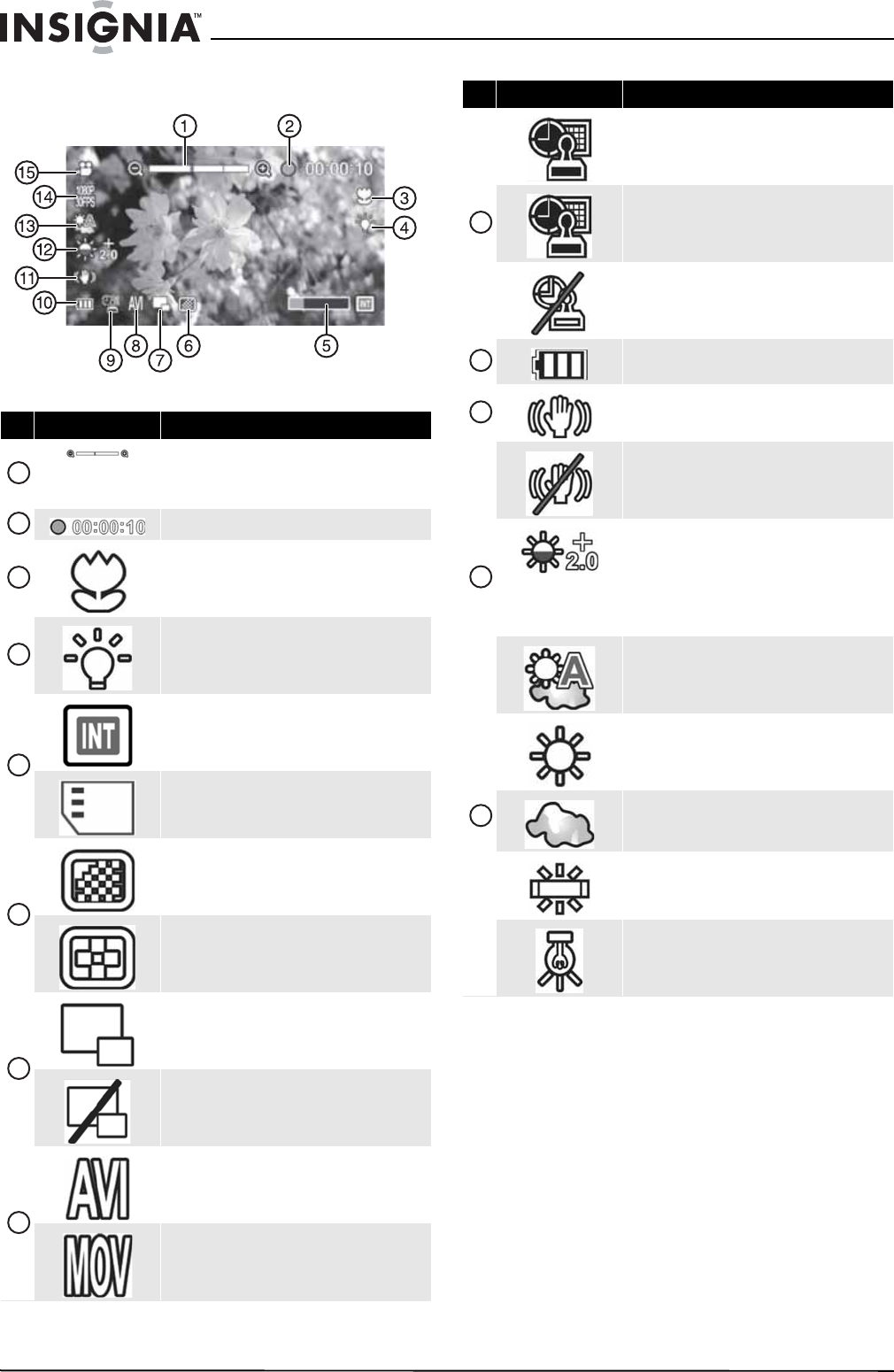
6
NS-DV111080F Insignia 1080p Digital Camcorder
www.insigniaproducts.com
Video mode icons
# Item Description
Zoom meter: 12x optical zoom, 10x digital zoom.
When the indicator is green, optical zoom is in use.
When the indicator is red, digital zoom is in use. For
more information, see “Using zoom” on page12.
Indicates the total recorded time of the current video.
Macro indicator: Appears when the macro function
is turned on. For more information, see “Taking a
close-up video” on page10.
LED light indicator: Appears when the LED light is
turned on.
Indicates the internal memory is being used for
storage of photos and videos.
Indicates an SD or SDHC card is being used for storage
of photos and videos.
Video Quality: Super Fine.
Video Quality: Fine.
Dual video mode: On
Dual video mode: Off
File Format: Video file format is set to AVI.
File Format: Video file format is set to MOV.
1
2
3
4
5
6
7
8
Date stamp: Indicates the date stamp is on. For more
information, see “Imprinting the date and time on
photos or videos” on page 15.
Date/Time stamp: Indicates the date/time stamp is
on. For more information, see “Imprinting the date
and time on photos or videos” on page 15.
Date/Time stamp off: Indicates the date/time
stamp is off. For more information, see “Imprinting the
date and time on photos or videos” on page 15.
Battery indicator. Indicates the battery power
status.
Stabilization indicator: Appears when the stabilizer
function is turned on. For more information, see
“Turning stabilization on or off” on page 14.
Stabilization indicator: Appears when the stabilizer
function is turned off. For more information, see
“Turning stabilization on or off” on page 14.
Exposure indicator: Indicates the exposure level
(brightness) of the videos and photos you are
recording. A positive number next to the exposure
indicator indicates that you have increased exposure
levels. A negative number next to the exposure
indicator indicates that you have decreased exposure
levels.
Color balance indicator: Indicates the color balance
is set to Auto. For more information, see “Adjusting
the color balance” on page 15.
Color balance indicator: Indicates the color balance
is set to Sunny. For more information, see “Adjusting
the color balance” on page 15.
Color balance indicator: Indicates the color balance
is set to Cloudy. For more information, see “Adjusting
the color balance” on page 15.
Color balance indicator: Indicates the color balance
is set to Fluorescent. For more information, see
“Adjusting the color balance” on page 15.
Color balance indicator: Indicates the color balance
is set to Tungsten. For more information, see
“Adjusting the color balance” on page 15.
# Item Description
9
10
11
12
13


















