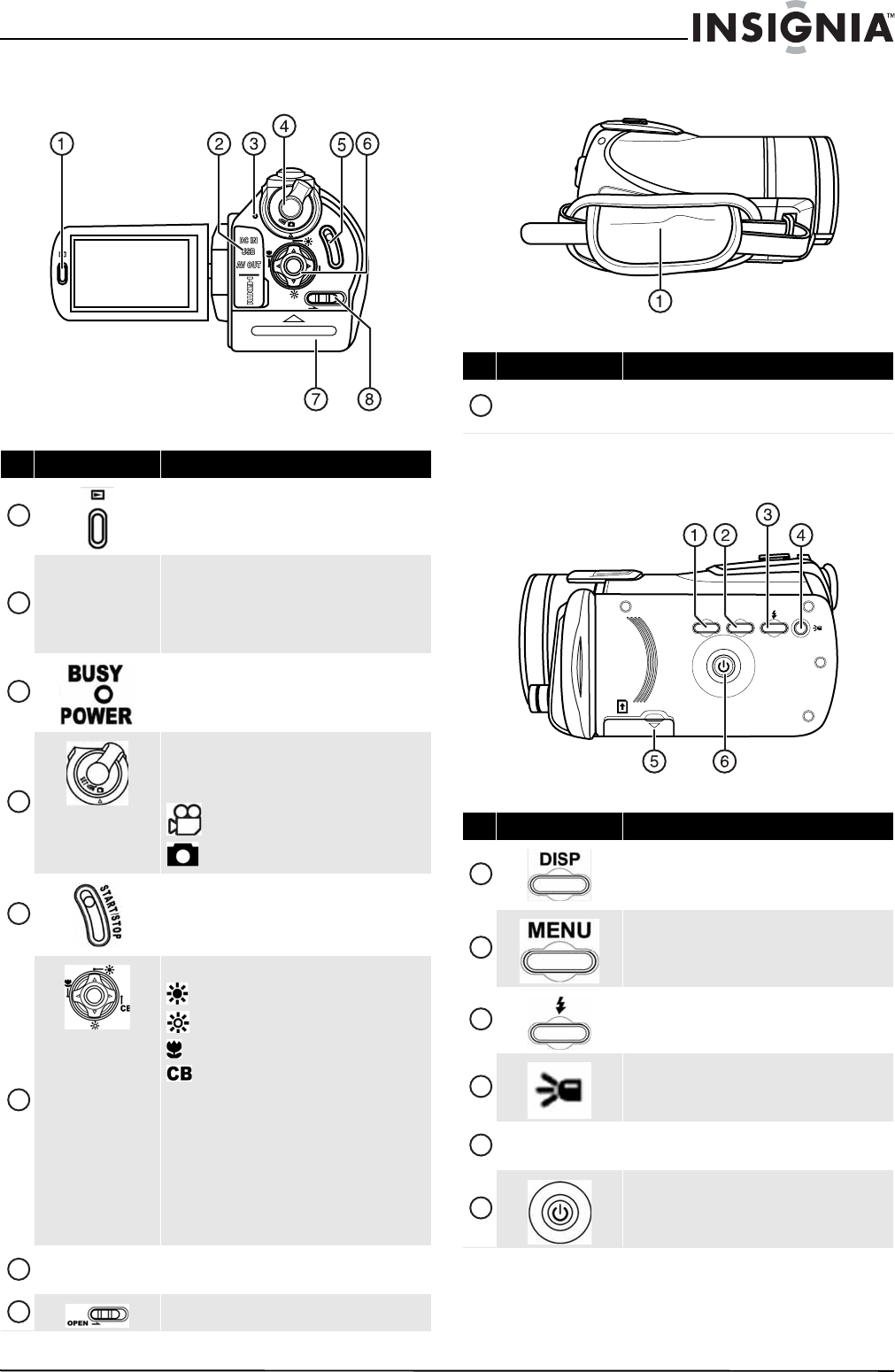
3
Insignia 1080p Digital Camcorder
www.insigniaproducts.com
Back Right
Left
# Item Description
Playback button:
In Video mode, press to view recorded videos.
In Photo mode, press to view captured photos.
USB port and mini HDMI jack:
Use the USB port to connect your camcorder to a
computer.
Use the mini HDMI jack to view high-definition video
directly on an HDMI-enabled TV.
Busy/Power indicator:
Lights when the power is on or when the system is
busy. When recording video, alternately flashes green
and orange.
Mode dial:
Turn to switch to different camcorder modes:
SET—Opens the on-screen menu.
—Switches to Video mode.
—Switches to Photo mode.
Start/Stop button:
In Video mode, press to start or stop recording a video.
In Video playback mode, press to start or pause video
playback.
Navigation control:
—Up
—Down
—Macro/Left
—Color Balance/Right
In Setup mode, press Up, Down, Left, or Right to select
menu items or adjust settings. Press the center button
to confirm.
In Video or Photo mode, press Up or Down to adjust
exposure settings.
In Video or Photo recording mode, press Macro to turn
the macro feature on or off.
In Video or Photo recording mode, press Color Balance
to select a color balance setting.
Battery
compartment
Insert the battery into this compartment.
Slide to open the battery compartment.
CB
OPEN
BUSY
POWER
S
T
A
R
T
/
S
T
O
P
SET
1
2
3
4
5
6
7
8
# Item Description
Hand strap
Use to hold your camcorder. The included lens cap may
be stored in the hand strap’s outer pocket during photo
or video capture.
# Item Description
Press once to display the icons on the left on the setup
menu. Press twice to display icons on the left and
bottom on the setup menu. Press three times to hide
all icons.
Press to access the setup menu in Video or Photo
modes.
In Photo mode, turns the flash on or off.
In Photo or Video mode, turns the LED light on or off.
SD/SDHC memory
card slot
Insert an SD or SDHC memory card into this slot.
Press and hold to turn your camcorder on or off.
1
DISP MENU
OPEN
1
2
3
4
5
6


















