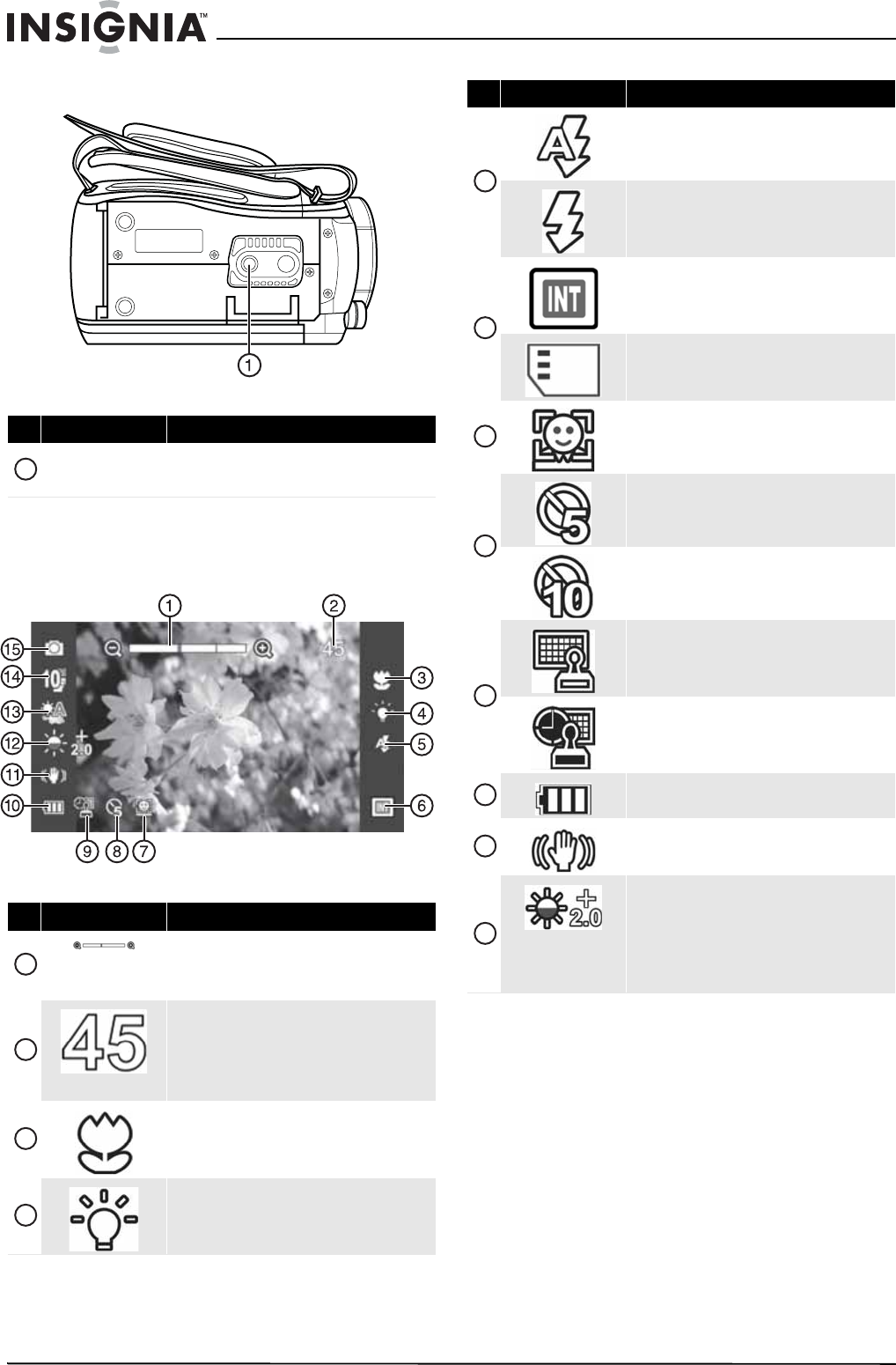
4
NS-DV111080F Insignia 1080p Digital Camcorder
www.insigniaproducts.com
Bottom
Understanding the LCD panel icons
Photo mode icons
# Item Description
Tripod socket
Use to attach the camcorder to a tripod (not included)
to increase stability and help avoid blurry photos or
videos.
# Item Description
Zoom meter: 12x optical zoom, 10x digital zoom.
When the indicator is green, optical zoom is in use.
When the indicator is red, digital zoom is in use. For
more information, see “Using zoom” on page12.
Storage indicator: If a memory card is inserted,
indicates the number of photos that can be taken at
the current resolution with the card's unused memory.
If no memory card is inserted, indicates the number of
photos that can be taken at the current resolution with
your camcorder's unused internal memory.
Macro indicator: Appears when the macro function
is turned on. For more information, see “Taking a
close-up photo” on page 11.
LED light indicator: Appears when the LED light is
turned on.
1
1
2
3
4
Flash set to Auto: Your camcorder will automatically
fire the flash during photo capture if low-light scenes
are detected. For more information, see “Using the
flash” on page 12.
Flash set to On: Your camcorder will always fire the
flash when capturing photos, regardless of lighting
conditions. For more information, see “Using the
flash” on page 12.
Indicates the internal memory is being used for
storage of photos and videos.
Indicates an SD or SDHC card is being used for storage
of photos and videos.
Face detection indicator: Appears when face
detection is turned on. For more information, see
“Turning face detection on or off” on page 14.
Self-timer: Indicates that the self-timer will take a
photo five seconds after the photo shutter button is
pressed. For more information, see “Using the
self-timer” on page 13.
Self-timer: Indicates that the self-timer will take a
photo ten seconds after the photo shutter button is
pressed. For more information, see “Using the
self-timer” on page 13.
Date stamp: Indicates that the date will be imprinted
on photos and videos as they are captured. For more
information, see “Imprinting the date and time on
photos or videos” on page 15.
Date and time stamp: Indicates that the date and
time will be imprinted on photos and videos as they
are captured. For more information, see “Imprinting
the date and time on photos or videos” on page 15.
Battery Indicator: Indicates the battery power
status.
Stabilization indicator: Appears when the stabilizer
function is turned on. For more information, see
“Turning stabilization on or off” on page 14.
Exposure indicator: Indicates the exposure level
(brightness) of the videos and photos you are
recording. A positive number next to the exposure
indicator indicates that you have increased exposure
levels. A negative number next to the exposure
indicator indicates that you have decreased exposure
levels.
# Item Description
5
6
7
8
9
10
11
12


















