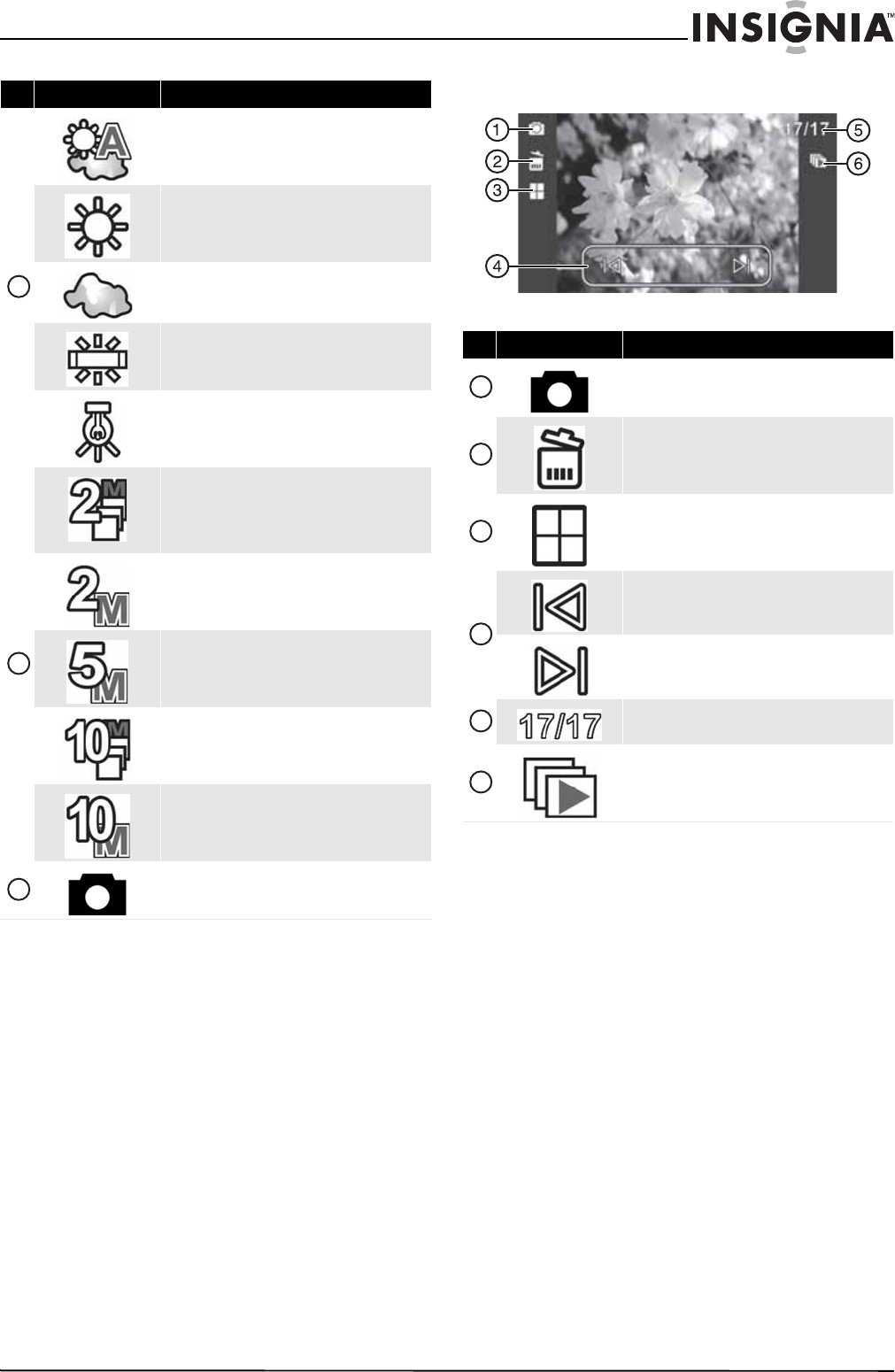
5
Insignia 1080p Digital Camcorder
www.insigniaproducts.com
Photo playback mode icons
Color balance indicator: Indicates the color balance
is set to Auto. For more information, see “Adjusting
the color balance” on page 15.
Color balance indicator: Indicates the color balance
is set to Sunny. For more information, see “Adjusting
the color balance” on page 15.
Color balance indicator: Indicates the color balance
is set to Cloudy. For more information, see “Adjusting
the color balance” on page 15.
Color balance indicator: Indicates the color balance
is set to Fluorescent. For more information, see
“Adjusting the color balance” on page 15.
Color balance indicator: Indicates the color balance
is set to Tungsten. For more information, see
“Adjusting the color balance” on page 15.
Image resolution: 2 megapixel burst. Your
camcorder takes three 2mp photos in rapid succession
when you press the shutter button. For more
information, see “Setting the photo resolution” on
page 18.
Image resolution: 2 megapixels. For more
information, see “Setting the photo resolution” on
page 18.
Image resolution: 5 megapixels. For more
information, see “Setting the photo resolution” on
page 18.
Image resolution: 10 megapixel burst. Camcorder
takes three 10mp photos in rapid succession when you
press the shutter button. For more information, see
“Setting the photo resolution” on page 18.
Image resolution: 10 megapixels. For more
information, see “Setting the photo resolution” on
page 18.
Indicates your camcorder is in Photo mode.
# Item Description
13
14
15
# Item Description
Indicates your camcorder is in Photo playback mode.
Delete: Touch this icon to delete a photo.
Thumbnail: Touch to see a thumbnail view of
captured photos.
Previous: Touch to view the previous photo.
Next: Touch to view the next photo.
Indicates the number of the photo currently being
viewed out of the total number of photos captured.
Slideshow mode: Touch to start a slideshow of
captured photos. Touch again to stop the slideshow on
the photo currently being viewed.
1
2
3
4
5
6


















