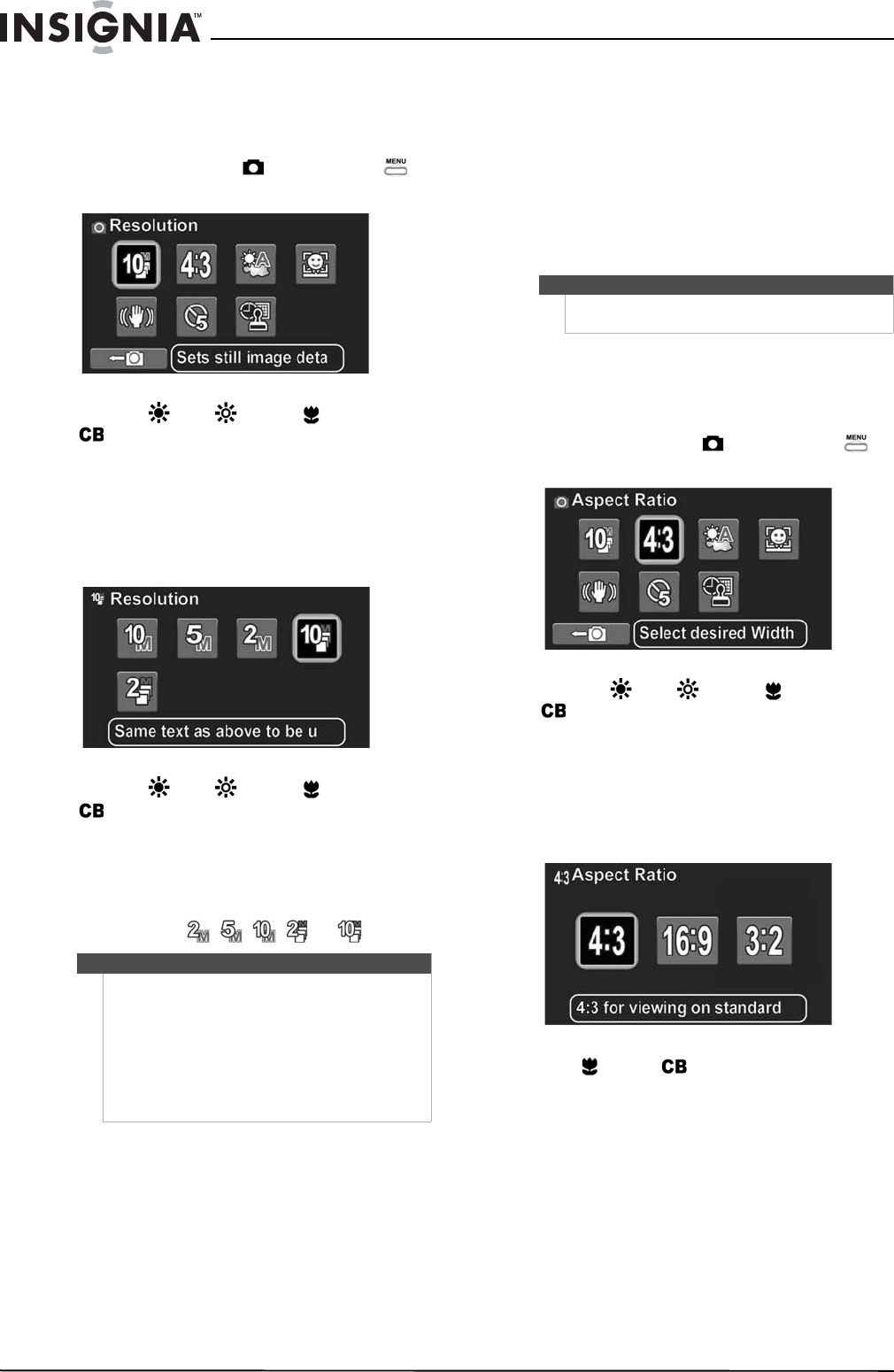
18
NS-DV111080F Insignia 1080p Digital Camcorder
www.insigniaproducts.com
Setting the photo resolution
To set the photo resolution:
1 Turn on your camcorder.
2 Turn the Mode Dial to , then press the
button. The on-screen menu opens.
3 Press the (up), (down), (left), or
(right) on the navigation control to
highlight the Resolution icon, then press the
center navigation control button. The Resolution
screen opens.
Or,
Touch the Resolution icon on the LCD. The
Resolution screen opens.
4 Press the (up), (down), (left), or
(right) on the navigation control to select an
option, then press the center navigation control
button.
Or,
Touch an option on the LCD.
You can select , , , , or .
Selecting the aspect ratio
Use the aspect ratio feature to set the aspect ratio of
your still images. Select 4:3 for best results when
you primarily will be viewing your photos on a
standard definition TV. Select 16:9 for best results
when you primarily will be viewing your photos on
a wide aspect TV (most HDTVs are wide aspect).
Select 3:2 for best results when you primarily will be
printing out your photos. The aspect ratio feature
can only be accessed when Simple mode is off.
To set the aspect ratio:
1 Turn on your camcorder.
2 Make sure that Simple mode is turned off. See
“Turning Simple mode off” on page 13.
3 Turn the Mode dial to , then press the
button. The on-screen menu opens.
4 Press the (up), (down), (left), or
(right) on the navigation control to
highlight the Aspect Ratio icon, then press the
center navigation control button. The Aspect
Ratio screen opens.
Or,
Touch the Aspect Ratio icon on the LCD. The
Aspect Ratio screen opens.
5 Press (left) or (right) to select an option,
then press the center navigation control button.
Or,
Touch an option on the LCD.
You can select 4:3, 16:9, or 3:2.
Note
• The burst modes let you take three pictures in
rapid succession when the shutter button is
pressed.
• The burst modes can only be accessed when
Simple mode is off
• When the resolution is set to 10M, 5M, or 2M,
the aspect ratio can be set to 4:3, 16:9, or 3:2.
When the resolution is set to 10M burst or 2M
burst, the aspect ratio can only be set to 4:3.
Note
This function can only be accessed when Simple
mode is off.


















