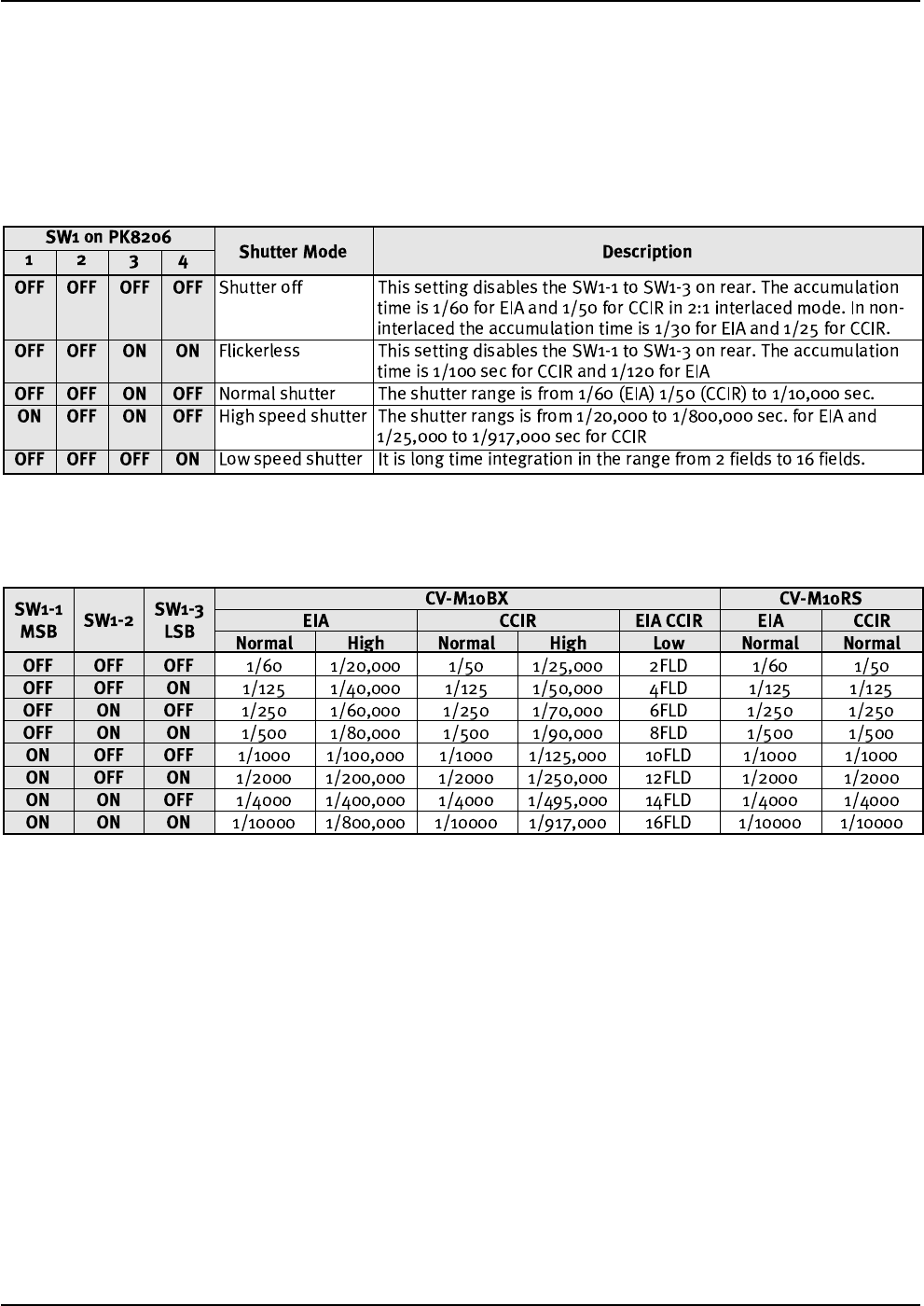
CV-M10BX/CV-M10RS
- 9 -
7.2. Shutter Time select.
Before making any mode or jumper settings switch the power off.
The shutter select is for CV-M10BX done with the internal SW1 on PK8206 and SW1 on rear.
For CV-M10 RS only the normal shutter range can be selected by the SW1 on rear. The high speed and low speed range can
only be selected by RS 232C.
7.2.1. CV-M10BX SW1 on PK8206
For CV-M10BX the internal SW1 on PK8206 can select the following shutter modes.
7.2.2. SW1-1 to SW1-3 on rear.
The shutter settings are done with the first 3 switches on SW1 on rear
7.3. Trigger select
7.3.1. Normal Shutter mode
When the trigger select SW1-4 is ON, the camera is in normal mode. The camera is running continuously with an exposure
as selected with SW1-1 to 3. For BX the shutter mode is selected with the internal SW1 on PK8206. For the RS version 232C
does the selection.
7.3.2. Ext. Trigger mode
When the trigger select SW1-4 is OFF, the camera is in random trigger mode. Here an external trigger pulse will start the
exposure. Depending of JP12 and JP13 setting on PK8206, the camera will operate in edge pre-select or pulse width control
mode with H reset or H non-reset.
7.4. Scanning Mode
7.4.1 Interlaced mode
When SW1-5 is OFF, the scanning is interlaced, and the image is read out as 2 fields on the 2 video outputs. Each output is
a normal composite interlaced video signal, EIA or CCIR. Field 1 and field 2 from the CCD sensor are alternately placed on
video1 and video 2 output. In this way each output is a normal interlaced video signal. By combining the 2 video outputs, a
full progressive scanned frame is the result. In this way a full frame can be read out up to 50 times/second for CCIR or 60
times/sec for EIA.
Note: There are some limitations to the video 2 output concerning gain settings. (See 7.6.1)
Note: By switch to the low speed range it can take up 20 sec. for correct operation.


















