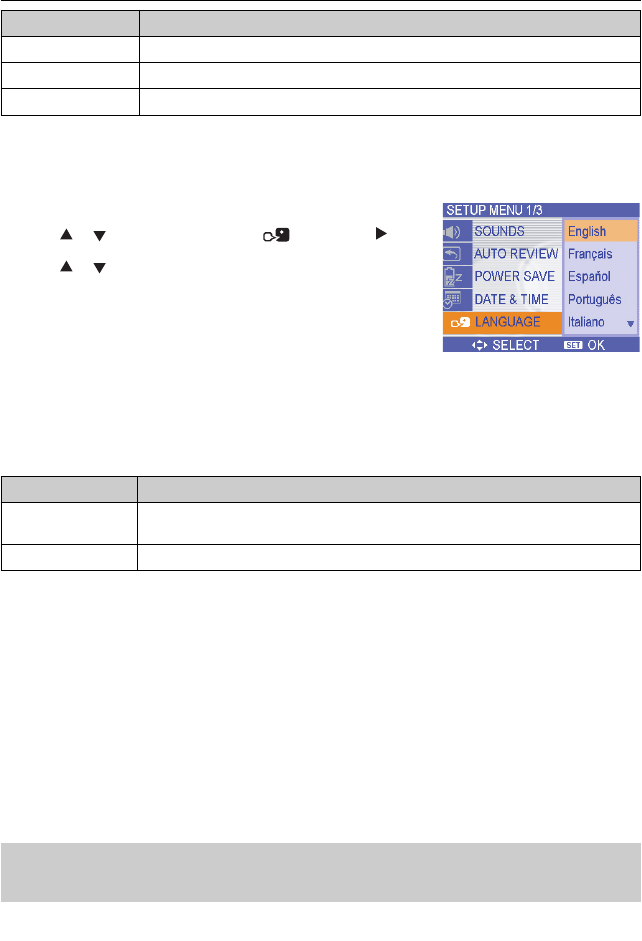
24
ADVANCE SETTINGS
Option Description
1 min. The power will turn off automatically after 1 minute.
3 min. The power will turn off automatically after 3 minutes.
5 min. The power will turn off automatically after 5 minutes.
SETTING THE LANGUAGE
The camera can display menus and other information in a number of different languages.
1. Set the camera to the Setup Menu .
2. Press
640
320
160
or
640
320
160
to select LANGUAGE (
640
320
160
) then press
640
320
160
or the
SET button to launch the submenu.
3. Press
640
320
160
or
640
320
160
to select a language and press SET button to apply
the setting.
4. Press the MENU button to close the menu.
RESETTING THE FILE NUMBERS
Use this function if the camera experiences a “Folder cannot be created” error or if you want to restart
numbering, for example, after erasing all files.
Resetting the file number is useful for avoiding the file name duplication when images are downloaded
to a computer.
Option Description
Series
Store the latest used file number no matter deleting files or inserting a new
memory card.
Reset Reset file numbering each time the memory card is changed.
About the Folder & File Name
The digital camera automatically creates a directory of folders in the internal memory or memory card
that it uses to organize still images, movie clips and other information.
File Naming
File name are followed by a 4-digit number that increases in sequence. File numbering starts from
0001 when a new folder is created.
If the highest folder number is 999 and highest file number exceeds 9999, the camera will display the
warning message “Folder cannot be created”. When it appears, try one of the following ways:
• Reset the file number and plug in a new memory card.
• Format the memory. The folder number and file number are initialized and renumbered from
100 and 0001 respectively.
Note:
• Do not change the folder and file names in the memory card using your computer. It may be
unable to playback the data using the digital camera.


















