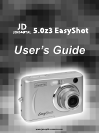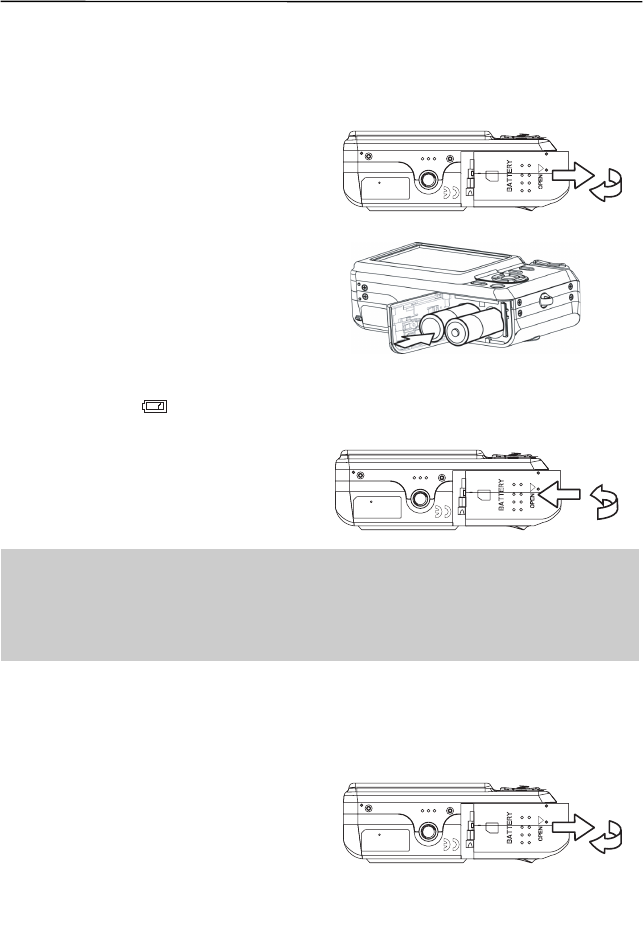
5
GETTING STARTED
INSERTING THE BATTERIES
The camera is powered by two AA-size alkaline batteries or rechargeable Ni-MH (min. 1000 mAh /
1.2V) batteries.
1. Slide the battery cover open.
2. Insert two AA-size alkaline batteries with the positive(+) and negative(-) poles matching the
directions indicated inside the battery room.
3. Slide the battery cover closed.
Low Battery Indicator
A low battery indicator
640
320
160
appears on the LCD screen when the batteries are nearly exhausted.
Batteries should be replaced promptly when the low batteries indicator appears.
Note:
• Do not use manganese batteries. Manganese batteries cannot supply sufficient power to
support camera operation.
• Replace all batteries at the same time. Never mix old and new batteries.
• Remove batteries from the camera if you do not plan on using it for more than two weeks.
• The camera body may feel warm after extended use. This is normal.
INSERTING A MEMORY CARD
You can use SD Card or MMC Card with this digital camera. The memory card slot is located beneath
the battery cover, adjacent to the battery compartment.
1. Be sure that the camera is turned off.
2. Slide the battery cover and open it.
3. Insert the card with the label facing up and the
arrow pointing in.
4. Close the battery cover.