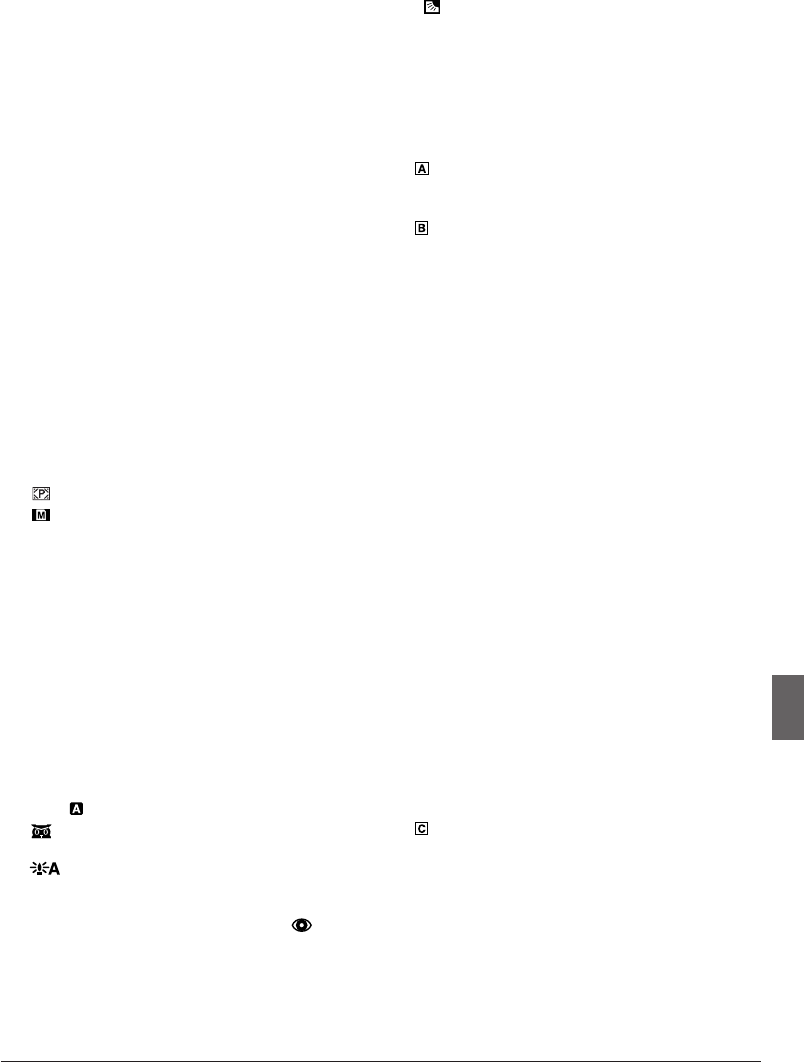
EN
55
INDEX
1 Appears when “NAVIGATION” is set to
other than “MANUAL”................................੬ pg. 21
2 Displays the selected Fade/Wipe effect .... ੬ pg. 28
3 Appears when in the Squeeze, Cinema or
D.WIDE mode ........................................... ੬ pg. 33
4 Rotates while the tape is running ..............੬ pg. 12
5 Appears while the captured image is being
stored as a thumbnail image in the memory
card ........................................................... ੬ pg. 21
6 Displays the recording mode (SP or LP) ... ੬ pg. 10
7 Displays the tape remaining time .............. ੬ pg. 12
8 •“REC” appears during recording
•“PAUSE” appears during
Record-Standby mode ............................ ੬ pg. 12
9 Appears when the wind cut mode is engaged to cut
down on noise created by wind ................. ੬ pg. 33
0 •Appears when the Insert Editing (w) or Insert
Editing Pause (6w) mode is engaged .... ੬ pg. 40
• 5S/Anim.: Displays the 5 second recording mode
or Animation recording mode
(GR-DX300 only)...............................੬ pg. 26, 33
! Displays the sound mode for approx. 5 seconds
after turning on the camcorder .................. ੬ pg. 32
@ Displays the Time Code ...................... ੬ pg. 14, 35
# Appears when Digital Image Stabilizer (“DIS”) is
engaged .................................................... ੬ pg. 33
$ Displays the image size ............................ ੬ pg. 11
% Appears and blinks during shooting .......... ੬ pg. 17
^ • : Appears during shooting ................੬ pg. 17
• : Blinks when a memory card
is not loaded ................................... ੬ pg. 17
& Displays the picture quality
There are 2 modes available: F (Fine) and
S (Standard) (in order of quality) ............... ੬ pg. 11
* •Displays the remaining number of shots that can
be stored.
The number increases or decreases depending on
the Picture Quality/Image Size, etc. ........ ੬ pg. 17
• Displays the remaining number of storable
thumbnail images when it reaches
10 or less........................................... ੬ pg. 21, 22
• Displays the memory card remaining time for
E-Mail Clip Recording .............................੬ pg. 22
( Displays the E-Mail Clip Recording time ... ੬ pg. 22
) Appears when the Power Switch is
set to “ ” .................................................੬ pg. 13
q • : Appears when Night-Alive is
engaged .......................................੬ pg. 27
• : Appears when “GAIN UP” is set to “AUTO”
and the shutter speed is being automatically
adjusted........................................ ੬ pg. 33
w Appears when “FLASH” is set to “AUTO ” in the
Menu Screen ............................................. ੬ pg. 25
e Appears when the white balance is
adjusted.....................................................੬ pg. 31
r •“ؓ”:Appears when the exposure is
adjusted........................................ ੬ pg. 30
• : Appears when backlight compensation
is used .......................................... ੬ pg. 30
t Displays the selected Programme AE with
special effects............................................ ੬ pg. 27
y Appears when the iris is locked................. ੬ pg. 31
u Approximate zoom ratio: Appears during
zooming.....................................................੬ pg. 13
i Appears during zooming
Zoom level indicator ............................੬ pg. 13
o Displays the brightness of the
LCD monitor .............................................. ੬ pg. 12
The level indicator moves.
p Appears during Self-Timer recording
(GR-DX300 only)....................................... ੬ pg. 26
Q Appears when taking a Snapshot .......੬ pg. 17, 29
W Displays the battery remaining
power level ................................................ ੬ pg. 56
E Displays the date/time................... ੬ pg. 10, 34, 36
R Appears when the focus is adjusted
manually ..............................................੬ pg. 29, 30
T Appears when the flash is ready.
A number appears next to the indication after
adjusting the brightness of the flash.......... ੬ pg. 25
Y Displays the sound mode.................... ੬ pg. 35, 36
U Displays the Blank Search mode .............. ੬ pg. 15
I Displays the tape speed............................ ੬ pg. 10
O Appears while a tape is running
4
: Playback
3
: Fast-Forward/Shuttle Search
2
: Rewind/Shuttle Search
6 : Pause
6
4
: Forward Frame-By-Frame Playback/Slow-
Motion
1
6 : Reverse Frame-By-Frame Playback/Slow-
Motion
e : Audio Dubbing
6e : Audio Dubbing Pause
P •BRIGHT : Displays the brightness of the LCD
monitor................................ ੬ pg. 12
• VOLUME : Displays the
speaker volume ..................੬ pg. 14
The level indicator moves.
a Displays the operation mode..................... ੬ pg. 19
s Displays the folder and file number........... ੬ pg. 19


















