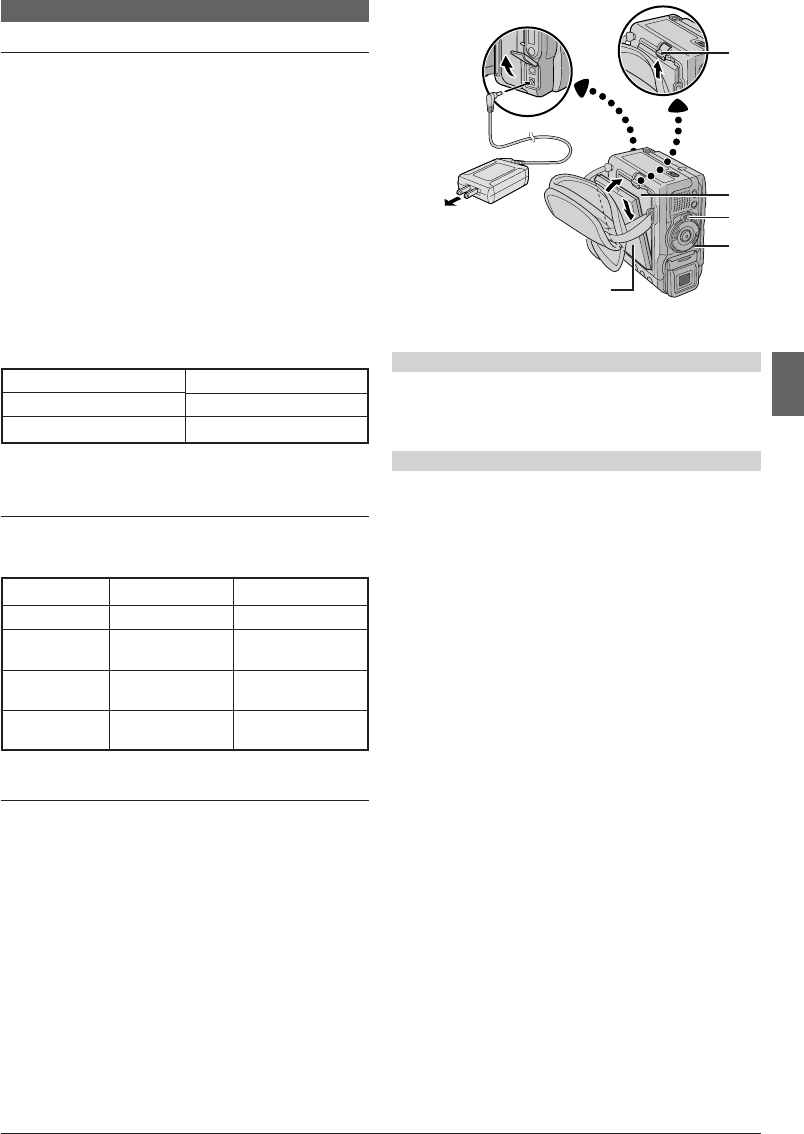
EN
7
Battery pack
BN-V107U
BN-V114U (optional)
Charging time
approx. 1 hr. 30 min.
approx. 3 hrs.
Power
CHARGING THE BATTERY PACK
1 Insert the terminal end of the battery pack into the
battery pack mount
y, then firmly push the end of the
battery pack in the direction of the arrow until it locks
into place as shown in the illustration.
2 Set the Power Switch @ to “OFF”. Connect the AC
Adapter to the camcorder.
3 Plug the AC Adapter into an AC outlet. The Power
lamp
0 on the camcorder blinks to indicate charging
has started.
4 When the Power lamp 0 goes off, charging is
finished. Unplug the AC Adapter from the AC outlet.
Disconnect the AC Adapter from the camcorder.
To Detach The Battery Pack:
While sliding BATT. RELEASE W up, detach it.
USING THE BATTERY PACK
Perform step 1 of “CHARGING THE BATTERY PACK”.
Battery pack
BN-V107U
BN-V114U
(optional)
BN-V840U
(optional)
BN-V856U
(optional)
LCD monitor on
1 hr. 5 min.
2 hrs.
10 min.
5 hrs. 50 min.
8 hrs. 20 min.
Viewfinder on
1 hr. 25 min.
2 hrs. 55 min.
7 hrs. 50 min.
11 hrs. 10 min.
Charging times are for a fully discharged battery pack.
USING AC POWER
Connect the AC Adapter to the camcorder as shown in
the following illustration.
•The provided AC Adapter features automatic voltage
selection in the AC range from 110 V to 240 V.
GETTING STARTED
Battery pack
To DC
connector
To AC outlet
AC
Adapter
ATTENTION
Before detaching the power source, make sure that the
camcorder’s power is turned off. Failure to do so can
result in a camcorder malfunction.
INFORMATION
The extended-use battery pack kit is a set composed of
a battery pack and AC Power Adapter/Charger:
VU-V840 KIT : BN-V840U battery pack & AA-V15U AC
Power Adapter/Charger
VU-V856 KIT : BN-V856U battery pack & AA-V80U AC
Power Adapter/Charger
Read the kit's instruction manual before using.
Also, by using the optional JVC VC-VBN856U DC
Cord, it will be possible to connect BN-V840U or
BN-V856U battery packs to the camcorder and supply
power directly to the camcorder.
NOTES:
● If the protective cap is attached to the battery pack,
remove it first.
● During charging, the camcorder cannot be operated.
● Charging is not possible if the wrong type of battery is
used.
● When charging the battery pack for the first time or after
a long storage period, the Power lamp
0 may not light.
Remove the battery pack from the camcorder, then try
charging again.
● If a fully-charged battery’s operation time remains
extremely short, the battery is worn out. Please purchase
a new one.
● Recording time is reduced significantly when Zoom or
Record-Standby mode is engaged repeatedly or the LCD
monitor is used repeatedly.
● Before extended use, it is recommended that you prepare
enough battery packs to cover 3 times the planned
shooting time.
Continued on next page.
Maximum continuous recording time
@
W
0
y


















