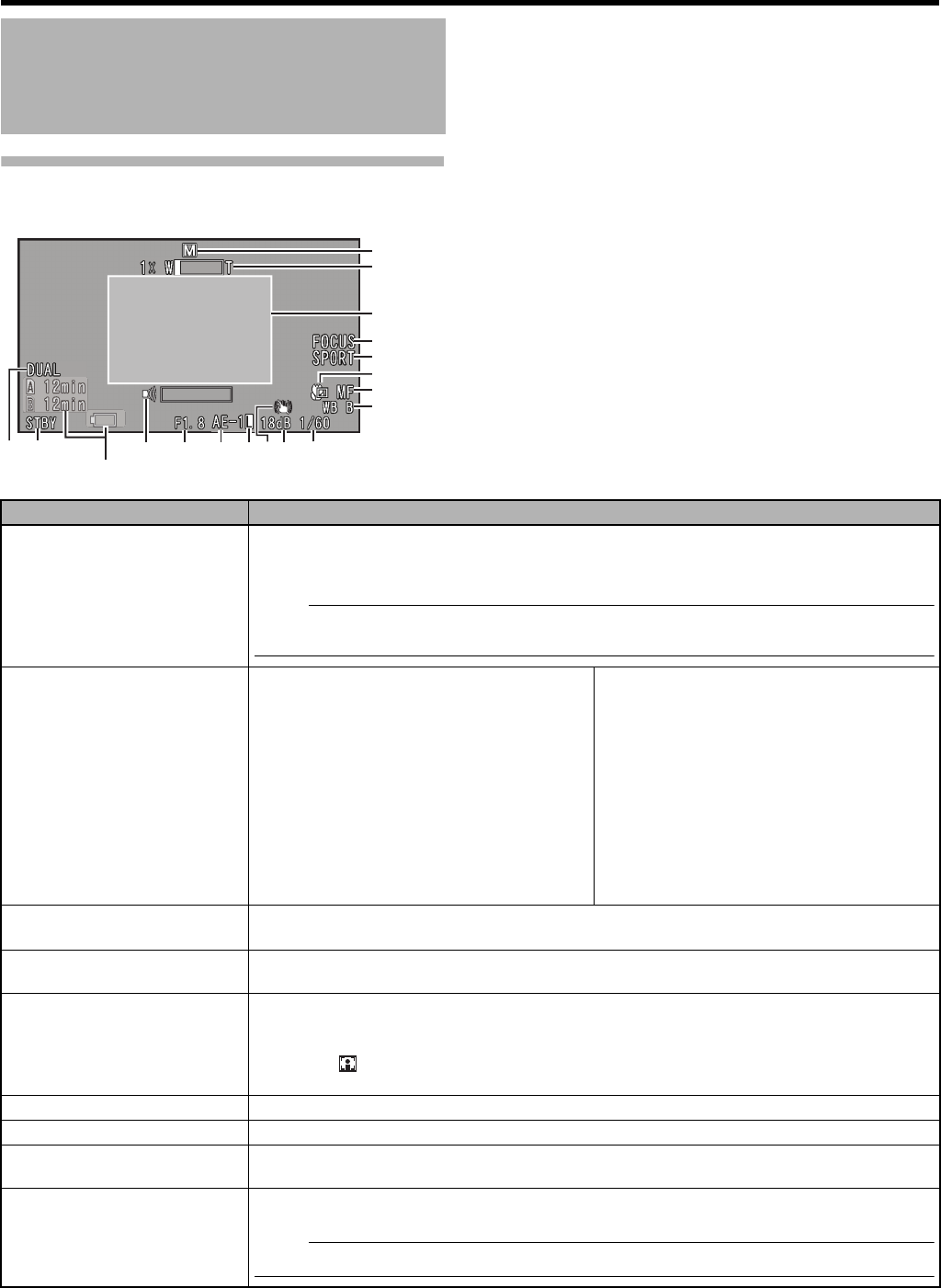
80
Status Screen
STATUS 0 Screen
Status Screen in Camera
Mode
N
M
K
J
IHFDE
B
A
G
O
P
Q
C
L
Appears only when a warning is displayed. (A Page 82)
Item Description
A Card Slot Operation
Display
Displays the card slot operation set using [Rec Mode]B[Slot Mode] in the [Record Set] menu. When set to
ASeriesB, this is not displayed. (A Page 64)
DUAL : When set to ADualB
BACKUP: When set to ABackupB
Memo :
●
You can set whether to show/hide the display using [Status Display]
B
[Media Remain] in the [LCD/VF]
menu. (
A
Page 71)
B Media Status
---- : No card found in the slot*
STBY : Recording standby
REC : Recording
REVIEW : Clip Review (A Page 28)
STBYP : Pre Rec recording standby (A Page 45)
RECP : Pre Rec recording (A Page 45)
STBYC : Clip Continuous Rec recording standby
(A Page 45)
RECC : Clip Continuous Rec recording
(A Page 45)
STBYC (displayed in yellow)
: Clip Continuous Rec recording pause
(A Page 45)
STBYI : Interval Rec recording standby
(A Page 47)
STBYI (displayed in red)
: Interval Rec recording pause
RECI : Interval Rec recording (A Page 47)
STBYF : Frame Rec recording standby
(A Page 46)
RECF : Frame Rec recording (A Page 46)
STBYF (displayed in yellow)
: Frame Rec recording pause
(A Page 47)
STOP : Unable to record to the card in the slot
C Speaker/Headphone
Volume
Appears during volume adjustment. This is displayed for 3 seconds after the operation button is pressed.
The value ranges from 0 to 15.
D Iris F-Number
Displays F-number of the lens iris. This item appears only during manual setting.
(F1.8, F2.0,F2.2, F2.5, F2.8, F3.2, F3.5, F4.0, F4.5, F5.0, F5.6, F6.3, F7.1, F8.0)
E AE Level/Spot Photometry
Mode Display
Appears during manual adjustment of the exposure. (A Page 31)
When operated while manual operation is disabled, AAEB blinks for about 5 seconds.
(AE-6, AE-5, AE-4, AE-3, AE-2, AE-1, AE±0, AE+1, AE+2, AE+3, AE+4, AE+5, AE+6)
A face icon ( ) is displayed when a photometry area other than the entire screen is selected during the
setting. (A Page 36)
F AE Lock/Photometry Lock
Appears during AE lock or spot photometry lock. ( A Page 31, 36 )
G Image Stabilizer (OFF)
Appears when [OIS] is OFF.
H Gain
Displays the gain value. This item appears only during manual setting.
(0dB, 3dB, 6dB, 9dB, 12dB, 15dB, 18dB)
I Shutter/Lolux
Displays the current shutter speed during the Manual shooting mode.
When in the Lolux mode, ALoluxB is displayed. (A Page 30)
Memo :
●
The variable range of the shutter speed varies according to the video format settings. (
A
Page 35)
GY-HM150U.book Page 80 Monday, September 5, 2011 1:48 AM


















