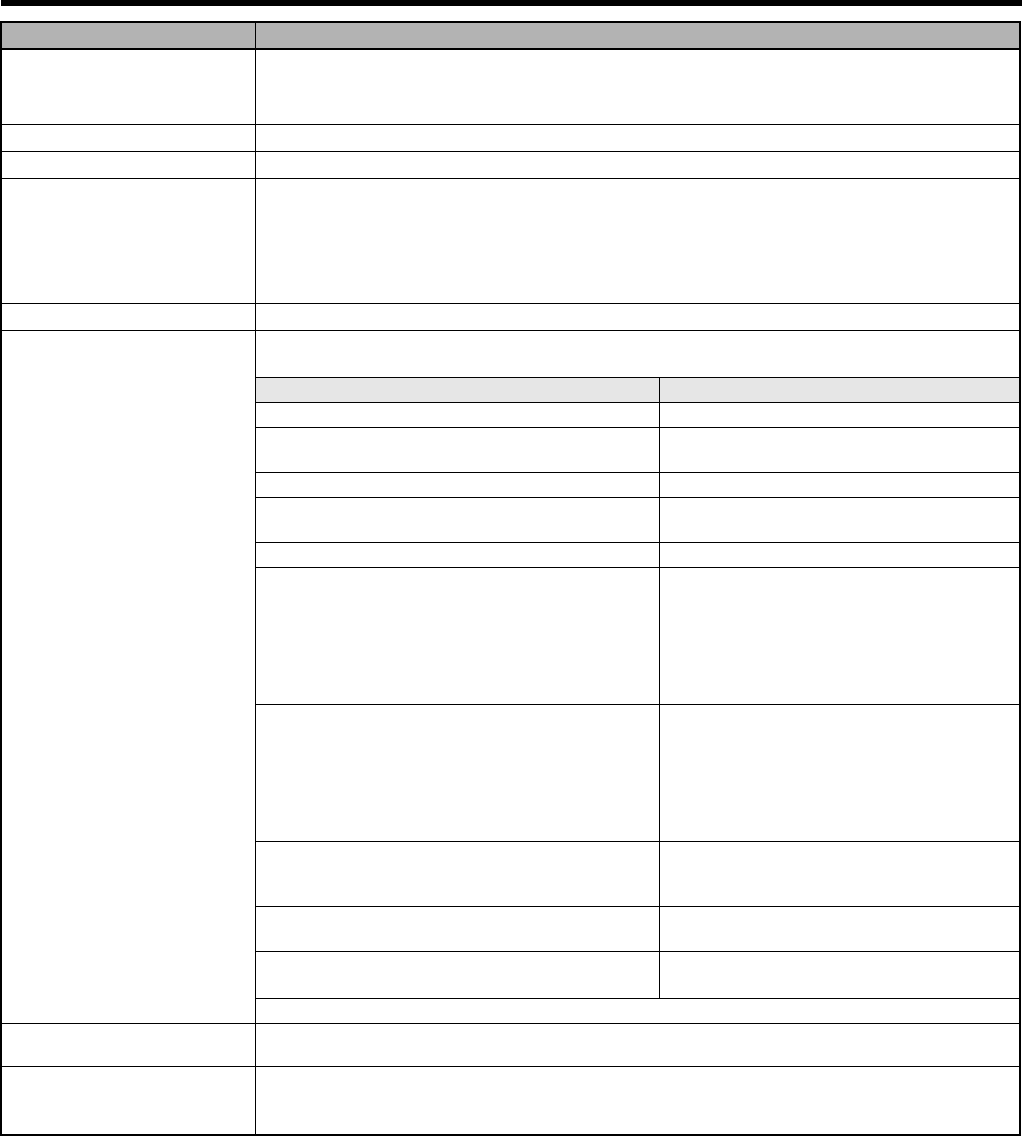
81
Item Description
J White Balance Mode
Displays the current white balance mode. (A Page 33)
P<3200K>, P<5600K> (
A
**00
B
indicates color temperature)
WB A, WB B : When set to Auto White Balance A or B during the Manual shooting mode
FAW : When the Full Auto White balance mode is ON
K Focus AF/MF
Displays the Auto Focus AAFB or Manual Focus AMFB mode.
L Tele Macro
Displays an icon when [Tele Macro] in the [Camera Function] menu is set to AOnB. (A Page 65)
M Program AE
Displays the Program AE setting which adjusts the exposure and shutter speed according to the subject to
ensure that shooting is performed with the optimal settings. (A Page 30)
[PORT] : Portrait
[SPORT] : Sports
[SNOW] : Snow
[SPOT.L] : Spotlight
[TWIL.] : Twilight
N Focus Assist
Appears as AFOCUSB when the Focus Assist function is turned ON. (A Page 29)
O Event/Warning Display
Area
Displays the settings for about 3 seconds after adjustment of Auto White Balance, etc.
For other messages displayed in this area, refer to [Error Displays and Actions] (A Page 94 ).
Displayed Content Setting Status
AUTO WHITE * OPERATION (* : A, B) Activating Auto White. (A Page 33)
AUTO WHITE * OK (* : A, B) Result of Auto White Balance is displayed.
(A Page 33)
AUTO WHITE * NG:OBJECT (* : A, B) Auto White object is defective. (A Page 33)
AUTO WHITE * ERROR:LOW LIGHT (* : A, B) Auto White illumination is insufficient.
(A Page 33)
AUTO WHITE * ERROR:OVER LIGHT (* : A, B) Auto White illumination is excessive. (A Page 33)
A AUTO ● [FULL AUTO] button is pressed during Full
Auto shooting.
● Mode is switched from Manual to Auto by
pressing [FULL AUTO] button twice during
Manual shooting. (Press the [FULL AUTO]
button twice within 3 seconds to switch to a
different mode.)
M MANUAL ● [FULL AUTO] button is pressed during Manual
shooting.
● Mode is switched from Auto to Manual by
pressing [FULL AUTO] button twice during
Full Auto shooting. (Press the [FULL AUTO]
button twice within 3 seconds to switch to a
different mode.)
SLOT SWITCHED * (* : A, B) Active SDHC/SDXC slot is switched
automatically or using the [SLOT SEL] button in
Camera mode.
CLIP CUT Clip is split using Clip Cutter Trig during
recording. (A Page 41)
OK MARK ADDED, OK MARK DELETED OK mark is added or deleted.
(A Page 56)
Other Displays ( A Page 94 [Error Displays and Actions])
P Zoom
Appears during zoom operation. This is displayed for 3 seconds after the operation button is pressed. The
value ranges from 1x to 10x.
Q Shooting Mode
Displays the shooting mode.
A :Full Auto shooting
M :Manual shooting
GY-HM150U.book Page 81 Monday, September 5, 2011 1:48 AM


















