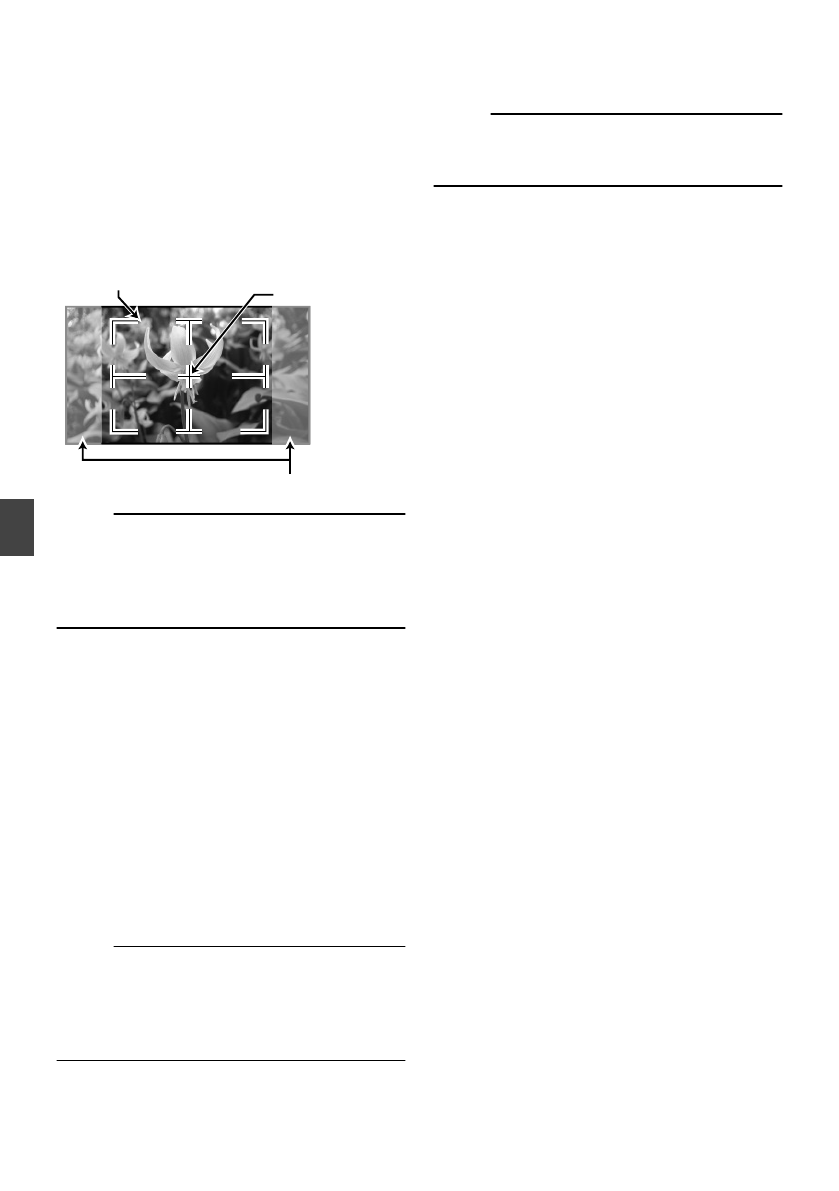
MarkerandSafetyZone
Displays(CameraMode
Only)
Themarkerandsafetyzonedisplaysareusefulin
helpingyoudeterminetheangleofviewforthe
imageaccordingtotheshootingpurpose.
Exampleofdisplaywhen[AspectRatio]=“4:3”,
[AspectMarker]=“Line+Halftone”,and[Center
Mark]=“On”
.
Aspect Marker
Center Mark
Safety Zone
Memo:
YoucanturnOn/Offthesafetyzoneandcenter
markdisplaysusing[LCD/VF]-[Marker
Settings]-[AspectRatio],[SafetyZone],and
[CenterMark].
('P105[SafetyZone])
SmootheningtheSkin
Color(SkinDetail
Function)
TheSkinDetailfunctioncanbeusedtoreducethe
contourenhancementofvideosignalsforonlythe
skinareassoastoproduceasmootherskintone.
Set[SkinDetail]to“On”.
('P101[SkinDetail])
Set[MainMenu]-[CameraProcess]-
[Detail]/[Adjust]-[SkinDetail]to
“On”.
Memo:
Youcanspecifytheadjustmentlevelforthe
contourenhancementoftheskintonein[Main
Menu]-[CameraProcess]-[Detail]/[Adjust]
-[SkinDetail]/[Level].
('P101[Level])
ColorBarOutput
Colorbarscanbeoutputonthiscamerarecorder.
Memo:
Theaudiotestsignals(1kHz)canbeoutput
simultaneouslywiththecolorbaroutput.
('P108[TestTone])
ToOutputtheColorBarUsingtheMenu
Tooutputcolorbars,followthesettingprocedure
below.
Set[CameraFunction]
-[Bars]to“On”.
('P95[Bars])
Colorbarsareoutput.
ToOutputtheColorBarUsingtheUserButton
Assignthe“Bars”functiontoanyofthe
userbuttons.
('P38[AssigningFunctionstoUserButtons])
Presstheuserbuttonthatisassignedwith
“Bars”.
Colorbarsareoutput.
128
CameraFeatures
ISSUED
2012/11/08


















