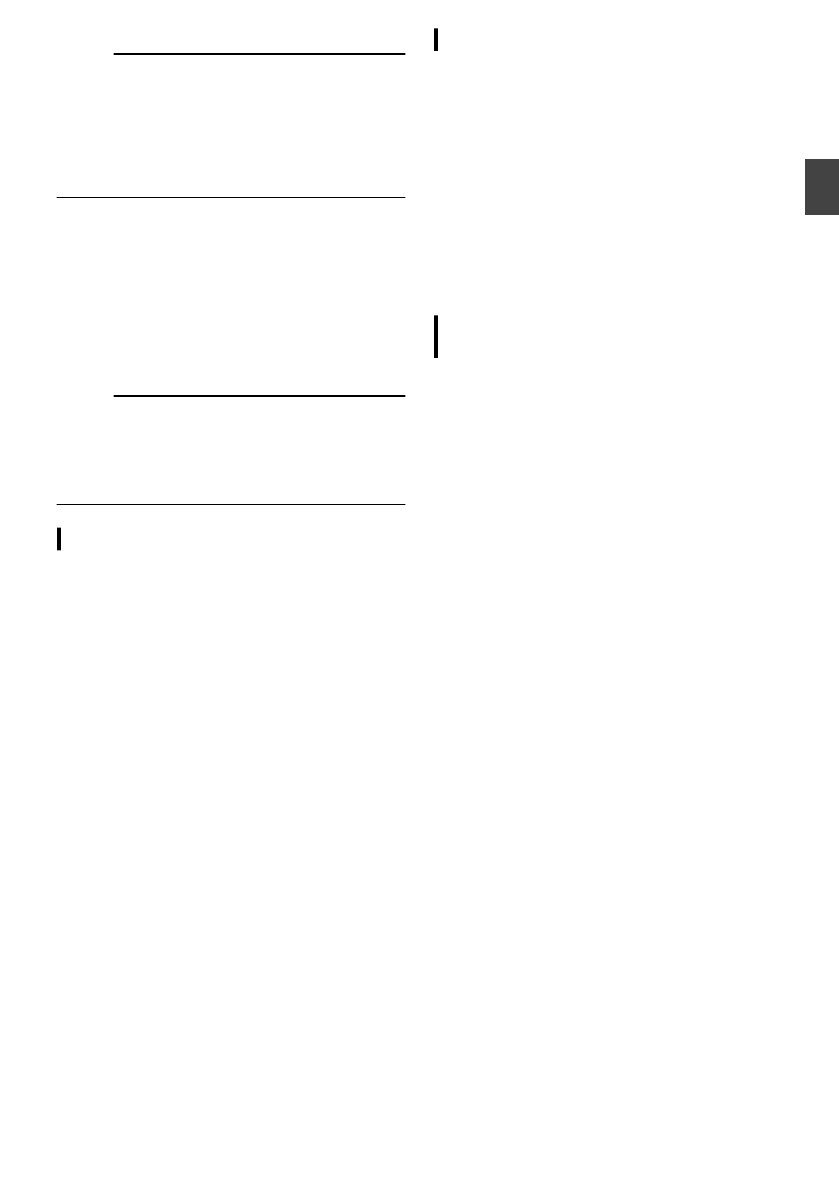
Memo:
The[InitialSetting]screenappearswhenthe
poweristurnedonforthefirsttimeandwhenthe
poweristurnedonafterthebuiltinbatteryisfully
discharged.
Theconfigureddate/timedataissavedinthe
builtinrechargeablebatteryevenifthepoweris
turnedoff.
Setthetimezoneanddate/time.
A
Movethecursorwiththecrossshapedbutton
(HI)andselectthesettingitem.
B
Changethevalueswiththecrossshaped
button(JK).
PresstheSetbutton(
R)aftersettingis
complete.
Theclockissetto0secondsoftheinputdate/
time.
Memo:
Theconfigureddate/timedatacanbedisplayed
ontheLCDmonitorandviewfinderandbe
recordedtotheSDcard.
Thevalueoftheyearcanbesetintherangeof
“2000”to“2099”.
ChangingtheTimeafterInitialSetting
SettingtheDate/Time
('P110[Date/Time])
Select[System]
-[Date/Time].
The[Date/Time]screenappears.
Setthedateandtime.
A
Movethecursorwiththecrossshapedbutton
(HI)andselectthesettingitem.
B
Changethevalueswiththecrossshaped
button(JK).
PresstheSetbutton(
R)aftersettingis
complete.
Theclockissetto0secondsoftheinputdate/
time.
ChangingtheDisplayStyle
Youcanchangethedisplaystyleofthedate/time
onthemenu.
SettingtheDateDisplay(DateStyle)
('P106[DateStyle])
Thedatedisplaycanbechangedin[LCD/VF]-
[DisplaySettings]-[DateStyle].
SettingtheTimeDisplay(TimeStyle)
('P106[TimeStyle])
The
timedisplaycanbechangedin[LCD/VF]-
[DisplaySettings]-[TimeStyle].
Date/TimeDisplayinEachOperation
Mode
DuringCameramode:
Date/timeofthebuiltinclockisdisplayed.
DuringMediamode:
Shootingdate/timeoftheclipbeingplayedbackis
displayed.
33
Preparations
ISSUED
2012/11/08


















