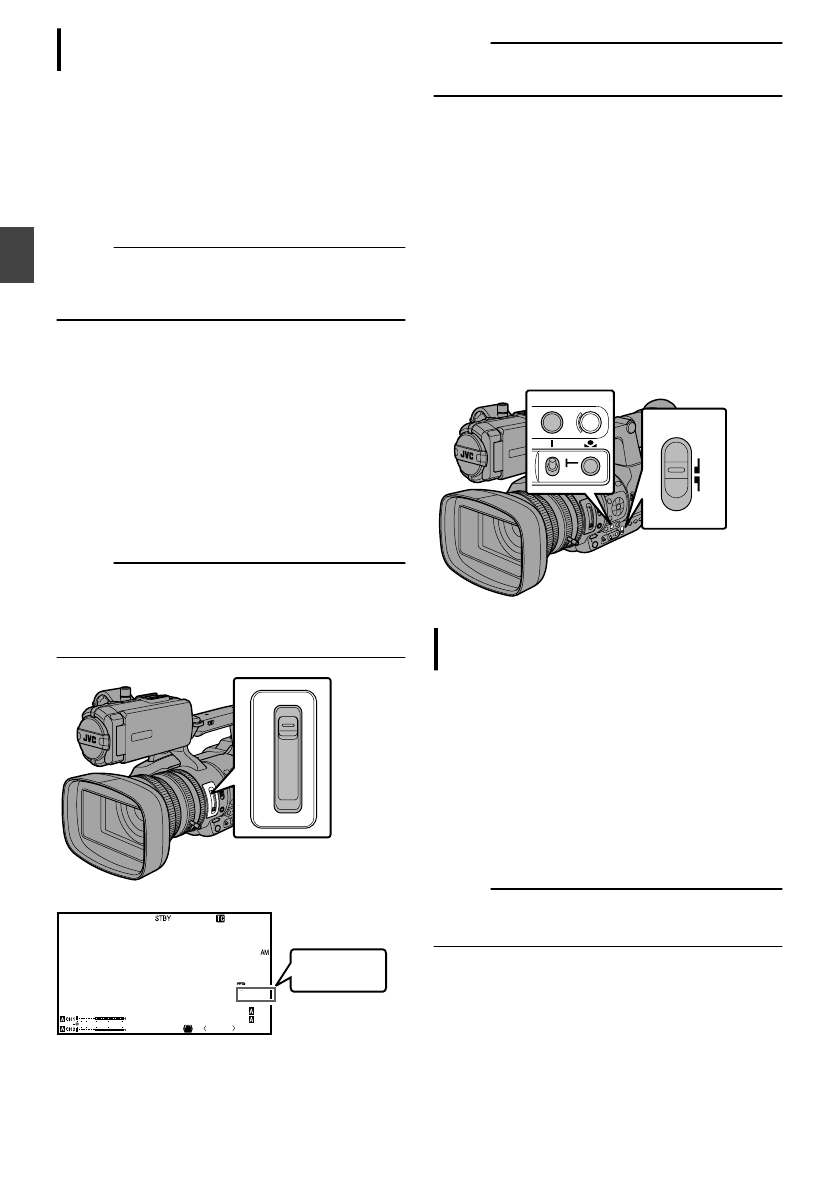
AutomaticShutterMode(Automatic
ShutterAdjustment)
Pressthe[SHUTTER]buttonorsetthe
[FULLAUTO]switchto“ON”toenter
AutomaticShuttermode.
Theiconappearsonthescreen.
ThecamerarecorderenterstheAutomatic
Shuttermode.Theshutterspeedis
automaticallyadjustedaccordingtothe
brightnessoftheobject.
Memo:
Switchingofshutterspeedwiththecross
shapedbutton(JK)andswitchingofshutter
modewiththeSetbutton(R)aredisabled.
SettingtheNDFilter
UsetheNDfiltertokeepthelensapertureinthe
appropriaterange.
Switchaccordingtothebrightnessoftheobject.
Whenthepositionontheswitchischanged,the
selectedpositionoftheNDfilterisdisplayedonthe
LCDmonitorandviewfinderscreen.
(Display2screen)
Memo:
When[MainMenu]-[LCD/VF]-[Display
Settings]-[NDFilter]issetto“Off”,theposition
oftheNDfilterwillnotbedisplayed.
('P105[NDFilter])
.
ND FILTER
1/64
1/16
1/4
OFF
.
P13000K
1/100
F1.6
0
dB
AE+6
ND 1 /64
12 :34 :56
Jan 24,2012
00:00:00.00
4030 20 10 0
5 . 6 ft
ND 1 / 64
Memo:
ItisrecommendedtousetheNDfiltertosetthe
lensaperturetolessthanF8.
AdjustingtheWhite
Balance
Adjustthewhitebalanceaccordingtothecolor
temperatureofthelighting.Youcanselectthe
adjustmentmodeaccordingtotheshooting
conditions.
Asthecolorofthelight(colortemperature)varies
accordingtothelightsource,itisnecessaryto
readjustthewhitebalancewhenthemainlight
sourceilluminatingtheobjectchanges.
.
FULL AUTO
ON
OFF
PRESET
B
A
WHT BAL SHUTTER
ManualWhiteBalanceMode(Manual
Switching)
Pressthe[WHTBAL]buttontosetto
ManualWhiteBalancemode.
Youcanselectthewhitebalancewiththe
[WHTBALB/A/PRESET]selectionswitch.
Usethe[WHTBALB/A/PRESET]selection
switchtoselect“PRESET”(presetmode),
“A”(memoryAmode),or“B”(memoryB
mode).
Thevalueassignedtotheswitchappearson
thescreen.
Memo:
Thisisfixedat“FAW”whenthe[FULLAUTO]
switchofthecamerarecorderissetto“ON”.
56
Shooting
ISSUED
2012/11/08


















