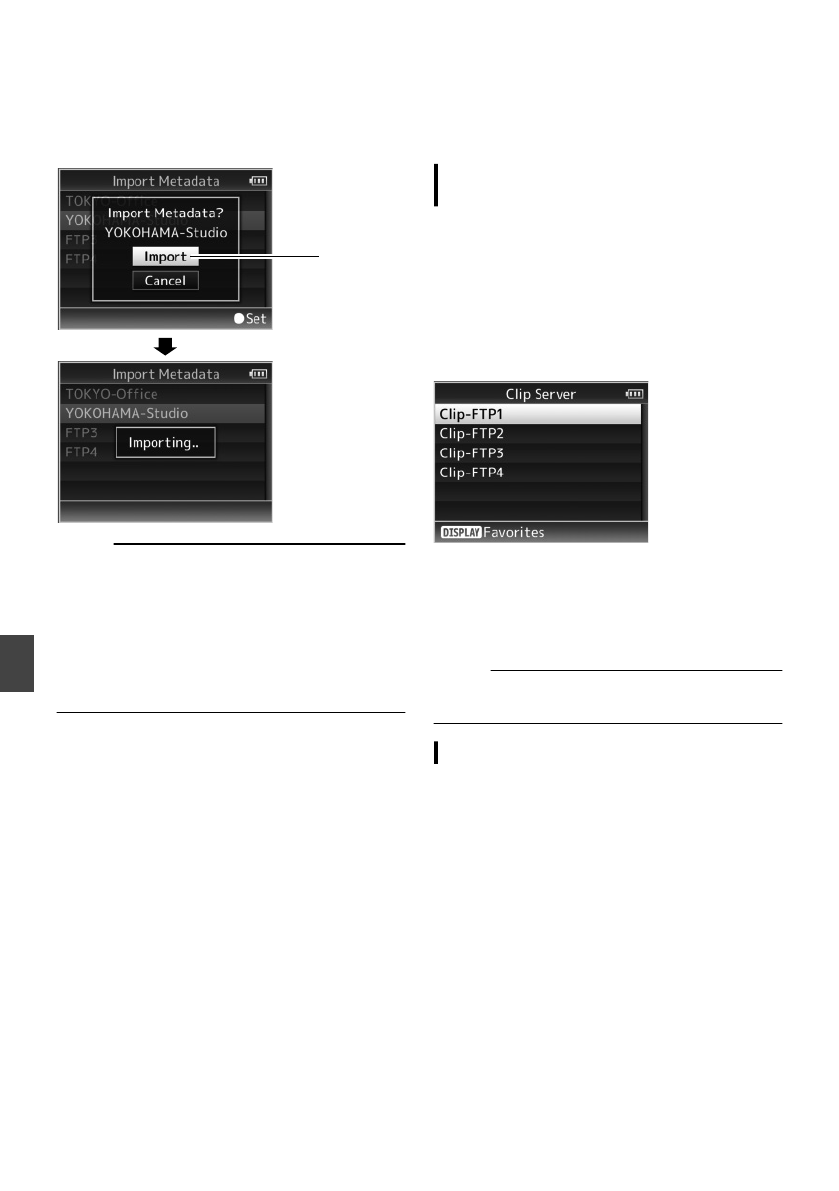
Select[Import]ontheconfirmationscreen,
andpresstheSetbutton(
R).
Importstarts.
Afterimportiscomplete,thedisplayisrestored
tothescreenbeforethe[ImportMetadata]
screenappears.
.
3
Memo:
Youcannotexitthemenuorperformrecording
whileimportisinprogress.
Ifimportofthemetadatafailed,“ImportError!”is
displayed,andamessageindicatingthecause
oftheerrorappears.
PresstheSetbutton(R)toreturntothe[Import
Metadata]screeninstep1.
('P159[ListofFTPTransferErrors])
UploadingaRecorded
VideoClip
UploadclipsrecordedintheSDcardtoapreset
FTPserver.
ConfiguringtheFTPServerfor
Uploading
Forspecifyingthesettingsforconnectingtothe
FTPservertouploadrecordedclipsto(domain
name,username,password,etc.)aswellasthe
directoryoftheuploaddestination.
Openthe[ClipServer]screen.
Openthe[MainMenu]-[System]-
[Network]-[Settings]-[ClipServer]screen.
.
Registerthe[ClipServer].
Registertheservertouploadrecordedclipsin
theSDcardto.
Upto4serverscanberegistered.
('P116[ClipServer])
Memo:
Fordetailsontheregisteredinformation,please
consultthenetworkadministratorfortheserver.
UploadingVideoClip
UploadclipsrecordedintheSDcardtoapreset
FTPserver.
Allplayableclipsonthethumbnailscreencanbe
uploaded.
UploadingaVideoClip
SetthecamerarecordertotheMediamode.
Pressandholdthe[MODE]selectionbutton
inCameramodetoenterMediamode.A
thumbnailscreenoftheclipsrecordedonthe
SDcardisdisplayed.
Youcanuploadtheselectedclipsonthe
thumbnailscreentotheFTPserver.
('P82[ThumbnailScreen])
142
ConnectingtotheNetwork
ISSUED
2012/11/08


















