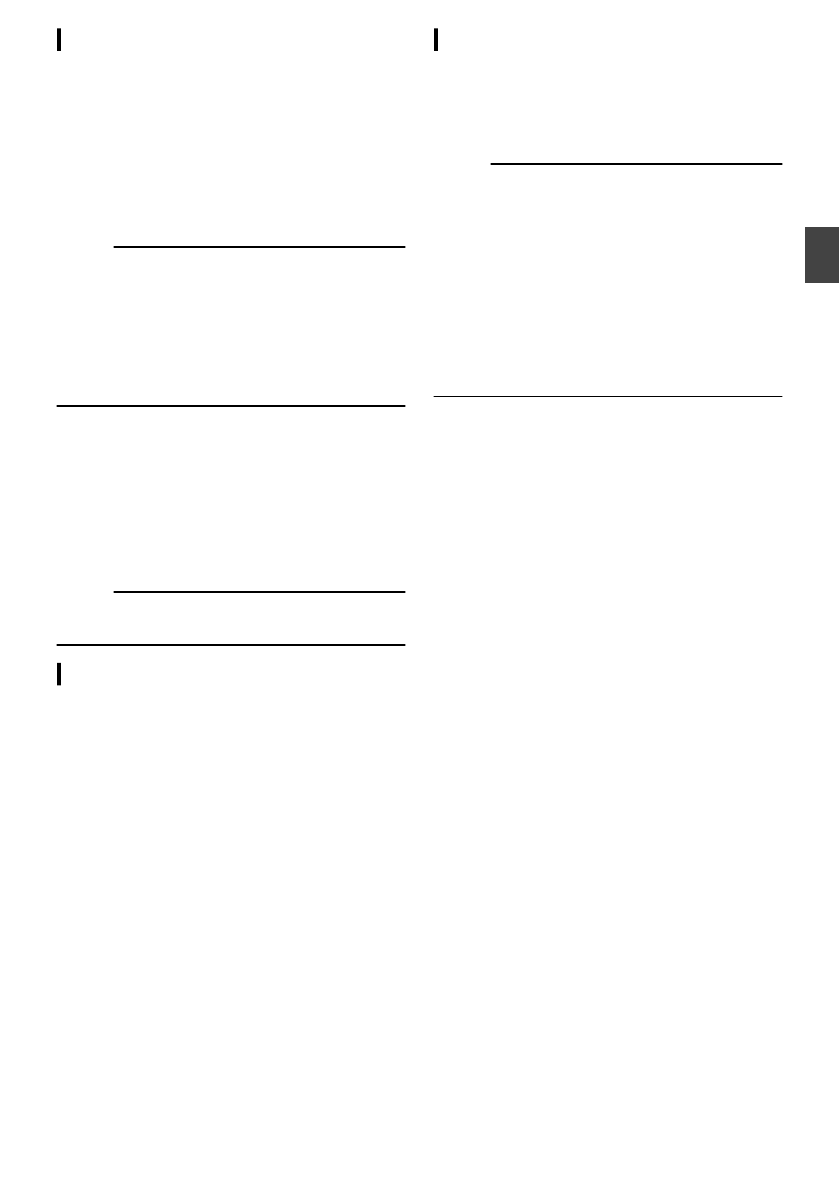
AdjustingFocusAutomatically
Setthe[FOCUSAUTO/MANU/∞]switchto
“AUTO”.
Theautofocusicon#appearsonthescreen.
OnePushAutoFocus
WhileintheManualFocusmode,pressingthe
[PUSHAUTO]button(within1minute)makesthe
camerarecorderfocusonthecenteroftheframe
automatically.
Memo:
FacedetectiondoesnotworkduringOnePush
AutoFocus.
Whentheoperationiscomplete,thecamera
recorderreturnstotheManualFocusmode
automatically.
OnePushAutoFocusfunctionswithemphasis
onthefocusingspeed.Thisfunctionisnot
suitableduringrecording.
SettingtoAutoFocusTemporarily
(PushAutoFocus)
ThecamerarecorderwillshifttoAutoFocus
modetemporarilyandautomaticallyadjusts
focuswhenthe[PUSHAUTO]buttonispressed
duringshootinginManualFocusmode.
Releasethe[PUSHAUTO]buttontoreturnto
ManualFocusmode.
Memo:
FacedetectiondoesnotworkduringPushAuto
Focus.
AdjustingFocusonFarObjects
Slidethe[FOCUSAUTO/MANU/∞]switchto“∞”.
The∞iconisdisplayed.
ReleaseyourfingertoreturntoManualFocus
mode.
FocusAssistFunction
Whenthe[FOCUSASSIST/1]buttonispressed
duringshooting,thefocusedareaisdisplayed
incolor.Thisenableseasyandaccurate
focusing.
Selectthecolor(blue,redorgreen)inthemenu.
Memo:
When[MainMenu]-[LCD/VF]-[Shooting
Assist]-[FocusAssist]-[Type]issetto
“ACCUFocus”,thedepthoffieldbecomes
shallowertoenableeasierfocusing.
('P103[FocusAssist])
The“ACCUFocus”functionswitches
automaticallyto“Off”afterabout10seconds.
Selectthedisplaycolorin[MainMenu]-[LCD/
VF]-[ShootingAssist]-[FocusAssist]-
[Color].
('P104[Color])
SettingFocusAssistFunctiontoaUserButton
Youcanassignthe“FocusAssist”functiontoauser
button.
('P38[AssigningFunctionstoUserButtons])
49
Shooting
ISSUED
2012/11/08


















