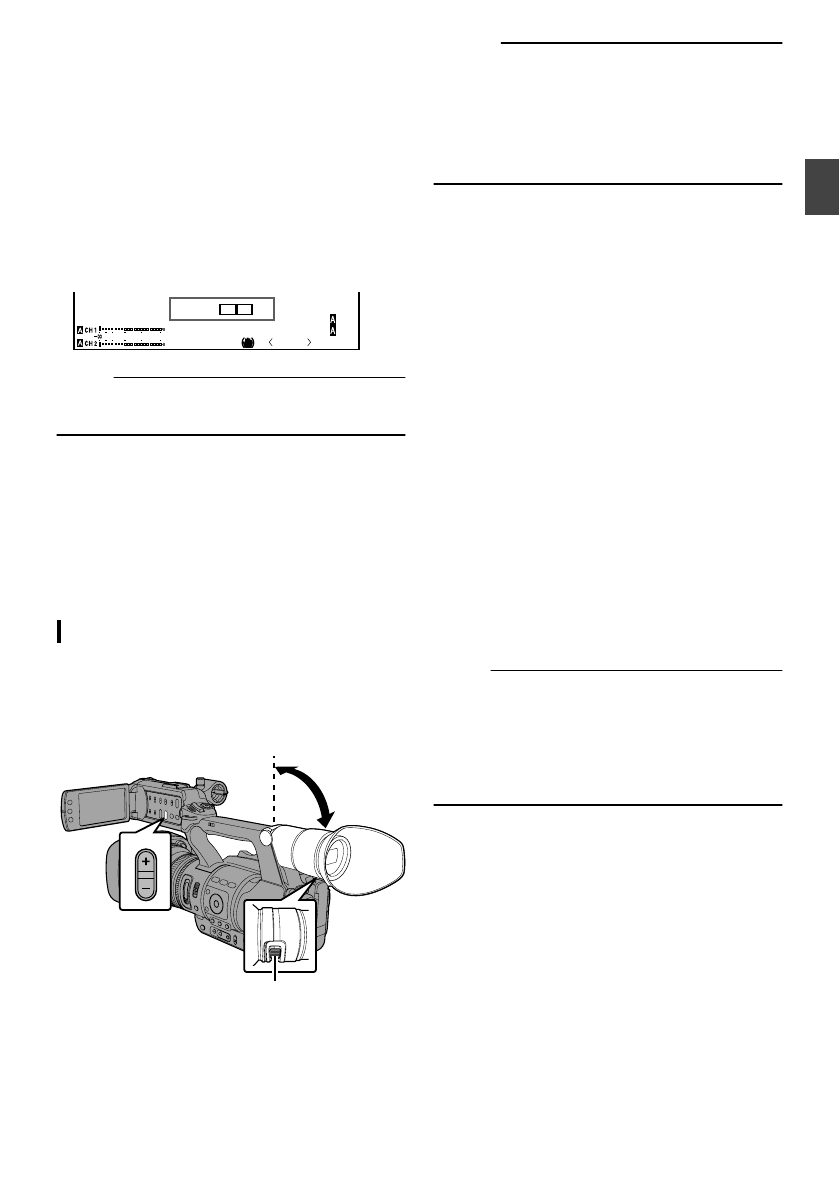
AdjustingtheContour
Usethe[PEAKING+/ ]buttontoadjustthe
contouroftheLCDmonitor.
(Thecontouroftheviewfinderscreenwillalso
beadjustedatthesametime.)
The[+]buttonincreasescontourcorrection
andthe[ ]buttondecreasescontour
correction.
Pressthe[+]and[ ]buttonssimultaneously
toreturntostandardsettings.
Duringadjustment,thecontourlevelis
displayedontheLCDmonitor.
.
P13000K
1/100
F1.6
0
dB
AE+6
ND 1/64
4030 20 10 0
PEAKING
0
Memo:
The[PEAKING+/]operationisdisabledinthe
Mediamode,anditsvalueisfixedat“10”.
AdjustingtheContrast
Usethe[LCDContrast]menutoadjustthe
contrastoftheLCDmonitor.
Adjustusing[MainMenu]
-
[LCD/VF]
-
[LCD
Contrast].
Increasingthevalueincreasesthecontrast.
[SettingValues:+10to10](Defaultvalue:0)
AdjustingtheViewfinder
Youcanchangethebrightnessandpeakingofthe
viewfinderscreenaccordingtoyourusage
conditions.
Changingthebrightnessofthescreenwillnot
affecttherecordedimages.
.
PEAKING
1
2
Caution:
Ahighdefinitionviewfinderisusedonthis
camerarecorderinordertoprovideanaccurate
focusingenvironment.Duetothecharacteristic
ofthedisplaydevice,colorsmayappearonthe
imageswhenyoublinkyoureyes.Thisisnota
malfunction.Itdoesnotaffecttherecorded
images,SDIoutput,AVoutput,orHDMIoutput.
Inclinetheviewfinderverticallytoa
positionthatenableseasyviewing.
Turnthevisibilityadjustmentleverto
adjustthevisibility.
Turnthevisibilityadjustmentlevertosharpen
theimageontheviewfinderscreen.
Adjustthebrightness,contour,and
contrastoftheviewfinderscreen.
AdjustingtheBrightness
Usethe[VFBright]menutoadjustthe
brightnessoftheviewfinderscreen.
Adjustusing[MainMenu]-[LCD/VF]-[VF
Bright].
Increasingthevalueincreasesthe
brightness.[SettingValues:+10to10]
(Defaultvalue:0)
AdjustingtheContour
Usethe[PEAKING+/]buttontoadjustthe
contouroftheviewfinderscreen.
ThecontouroftheLCDmonitorwillalsobe
adjustedatthesametime.
('P37[AdjustingtheContour])
Memo:
When[MainMenu]-[LCD/VF]-[LCD+VF]is
setto“Off”,operateafterswitchingtothe
viewfinderdisplaybypressingthe[DISPLAY]
buttonfor2secondsorlonger.
The[PEAKING+/]operationisdisabledinthe
Mediamode,anditsvalueisfixedat“10”.
AdjustingtheContrast
Usethe[VFContrast]menutoadjustthe
contrastoftheviewfinderscreen.
Adjustusing[MainMenu]-[LCD/VF]-[VF
Contrast].
Increasingthevalueincreasesthecontrast.
[SettingValues:+10to10](Defaultvalue:
0)
37
Preparations
ISSUED
2012/11/08


















