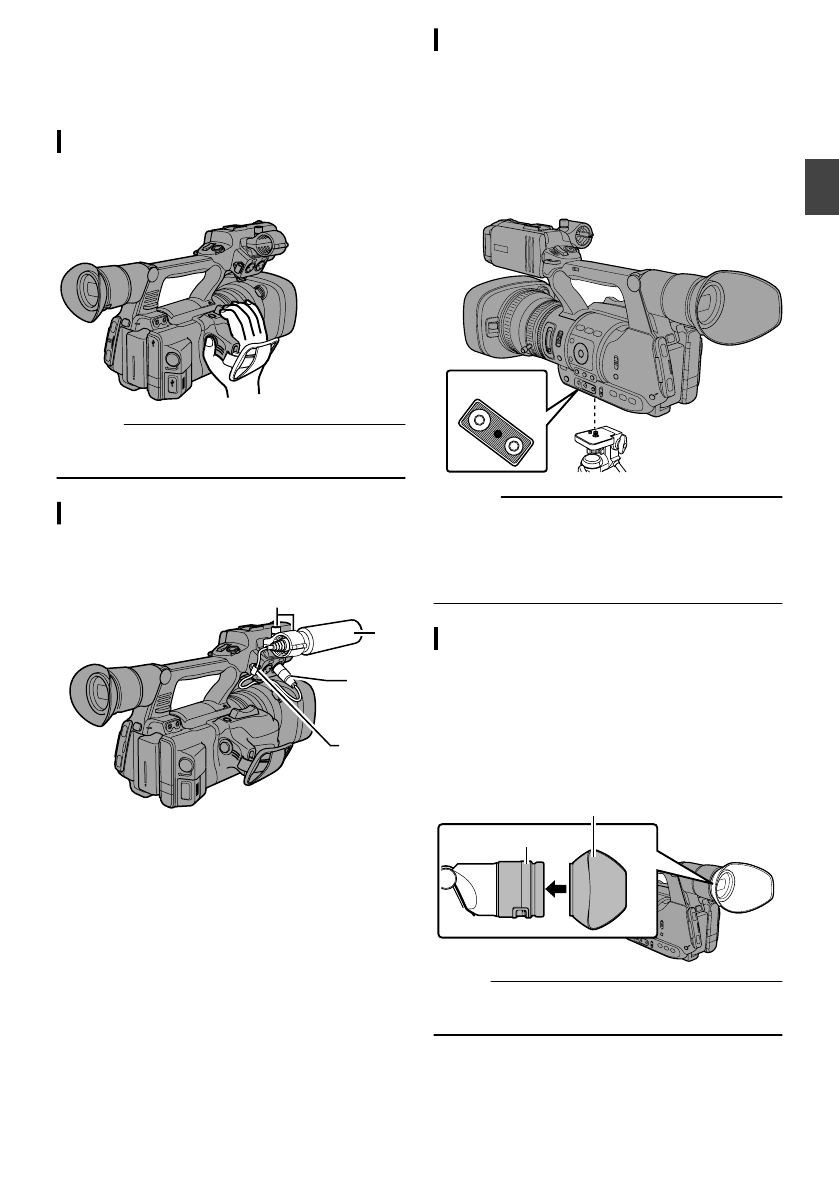
SettingsandAdjustments
BeforeUse
.
AdjustingtheGripBelt
Openthepad andadjustthepositionofthegripbelt
accordingly.
.
A
U
X
I
N
P
U
T
2
I
N
P
U
T
1
D
E
V
I
C
E
A
V
A
B
A
TT
.
R
E
L
E
A
S
E
P
OW
ER
/
CH
G
B
H
D
M
I
R
E
M
O
T
E
D
C
H
D
/
S
D
S
D
I
R
E
C
H
OS
T
Caution:
Ifthegripisloose,thecamerarecordermayfall
offresultingininjuriesormalfunction.
AttachinganExternalMicrophone
Youcanattachaseparatelysoldmicrophonetothe
microphoneholder.
.
4
5
1, 3
2
Turntheknobonthemicrophoneholder
anticlockwisetoloosenandopenthe
microphoneholder.
Placethemicrophoneinthemicrophone
holder.
Turntheknobonthemicrophoneholder
clockwisetosecurethemicrophone.
Connectthemicrophonecabletothe
[INPUT1]or[INPUT2]terminal.
Pinthemicrophonecabletotheclamp.
Performthe
settingsforthemicrophone
correctly.
('P60[AudioRecording])
AttachingtheTripod
Usethescrewholeatthebottomofthiscamera
recorder.
(3/8×16UNC,1/4×20UNC)
Usethescrewholethatsuitsthetripod.
Topreventthecamerarecorderfromfallingoff,
whichmayresultininjuriesordamages,readthe
instructionmanualofthetripodtobeusedand
makesurethatitissecurelyattached.
.
o Bottom
Caution:
Usethetripodonastablesurface.
Topreventthecamerarecorderfromfalling,
attachsecurelyusingtherotationprevention
hole.
Usescrewswithscrewlength5mmandbelow.
AttachingtheLargeEyecup
Attachthelargeeyecuptopreventexternallight
fromenteringtheviewfinderscreenand
cameraman’svision.
Alignandattachtothegrooveoftheeyecup
mountedonthecamerarecorder.
Thelargeeyecupcanbeattachedinany
direction.
.
Large Eyecup (supplied)
Eyecup
Memo:
Donotremovetheeyecupthatispremounted
onthecamerarecorder.
27
Preparations
ISSUED
2012/11/08


















