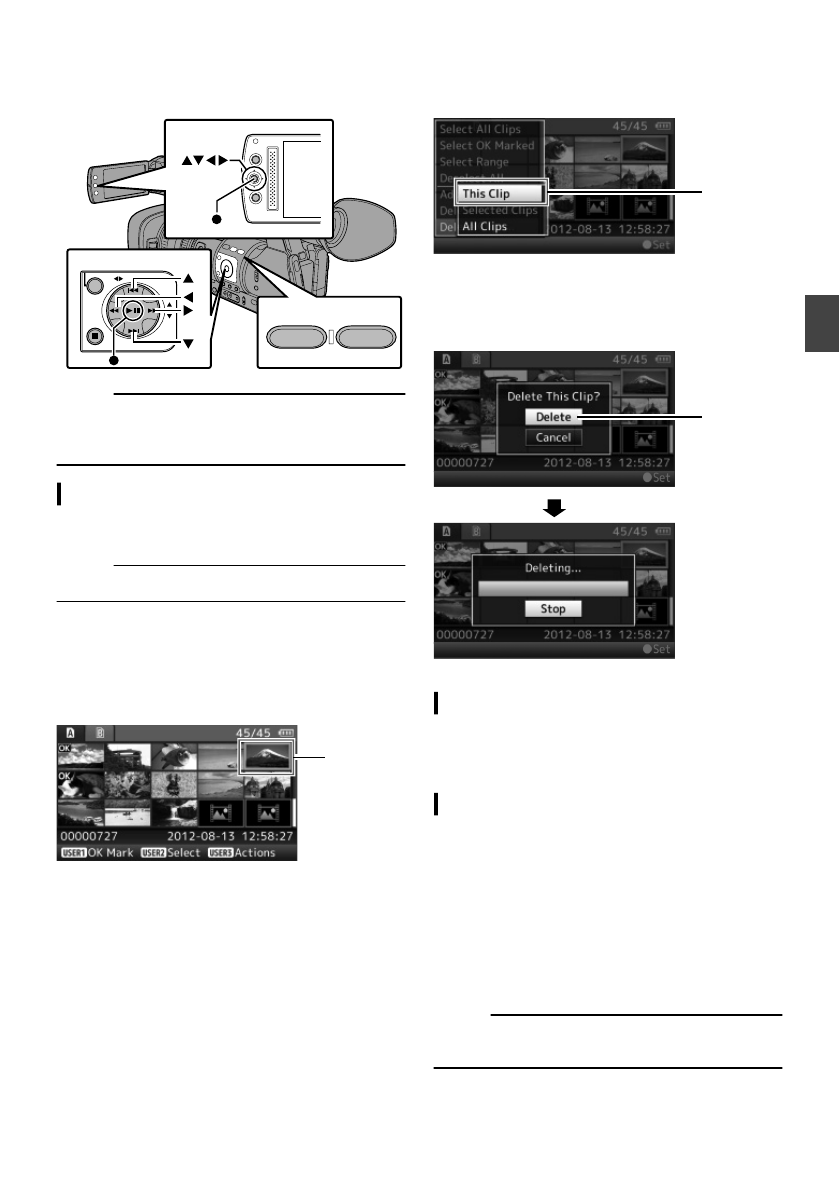
DeletingClips
Deleteclip.
.
OIS / 2 LOLUX / 3
AE LEVEL
MENU/THUMB
CANCEL
MENU/THUMB
CANCEL
Memo:
ClipsappendedwithOKmarkscannotbe
deletedonthecamerarecorder.
ReadonlyclipscanbedeletedonaPC.
DeletingOneClip
Deletetheclip(oneclip)pointedbythecursorin
[DeleteClips]-[ThisClip]inthemenu.
Memo:
ClipswithOKmarkcannotbedeleted.
DuringThumbnailScreen
Movethecursortothecliptobedeleted.
Movethecursortothecliptobedeletedusing
thecrossshapedbutton(JKHI).
.
1
Pressthe[LOLUX/3]button.
Theactionselectionscreenisdisplayed.
Select[DeleteClips]
-[ThisClip]andpress
theSetbutton(
R).
Ascreentoconfirmdeletionappears.
.
3
Select[Delete]usingthecrossshaped
button(JK),andpresstheSetbutton(R).
Deletingstarts.
.
4
SelectingandDeletingMultipleClips
Toselectanddeletemultipleclips,referto
“[SelectingandPerformingOperationsonMultiple
Clips]P89”.
DeletingAllClips
Deleteallclipsthataredisplayed.
Pressthe[LOLUX/3]button.
Theactionselectionscreenisdisplayed.
Select[DeleteClips]
-[AllClips].
Ascreentoconfirmdeletionappears.
Select[Delete]andpresstheSetbutton
(
R).
Deletingstarts.
Memo:
Thetimetakentodeleteclipsdependsonthe
numberofclipstobedeleted.
87
Playback
ISSUED
2012/11/08


















