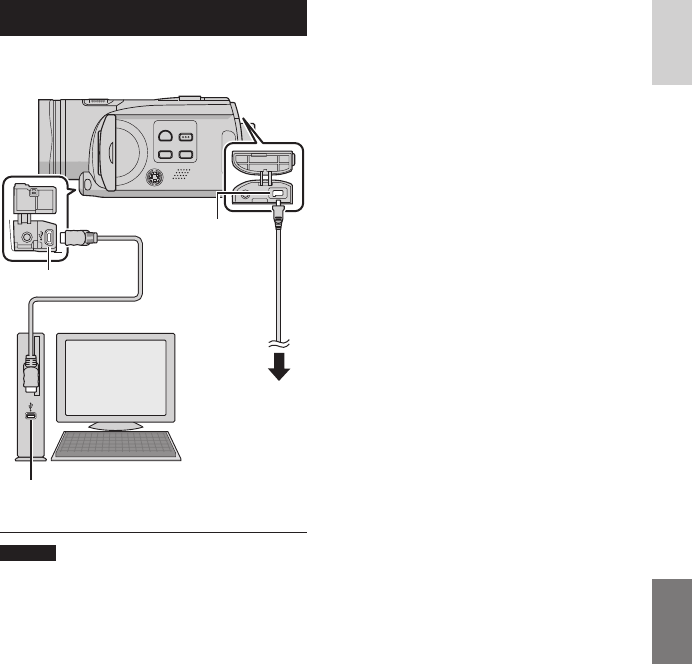
55
ENGLISH
8 When you have fi nished operation
Always follow the procedures below when
disconnecting the camera, or turning off the
camera/PC power.
Failing to do so may cause damage to the
camera and PC.
1) Confi rm that the access/charge lamp on
the camera does not light or blink.
(If the access/charge lamp lights or
blinks, wait until it is turned off before
proceeding.)
2) Double-click the [Safely Remove
Hardware] or [Unplug or Eject Hardware]
icon in the status bar.
3) Select [USB Mass Storage Device] or
[USB Disk], and then click [Stop].
4) Click [OK].
5) Disconnect the USB cable.
6) Turn off the camera and PC.
Connecting the Camera to the PC
Preparation:
Set the camera’s power/mode switch to OFF.
AV
DC
PLUG IN
POWER
NOTES
•
Never disconnect the USB cable while the
access/charge lamp on the camera lights or
blinks.
•
Do not turn off the camera when the USB
cable is connected, to prevent malfunctions
of the PC.
•
Connect the camera directly to the PC, not
through a hub.
•
Do not use an extension USB cable.
•
When you copy fi les from the PC to the
recording medium on the camera, do not
include any other fi les than those recorded
on the camera.
•
Do not delete, move, or rename the fi les and
folders in the camera from the PC.
AC Adapter
DC Connector
USB Connector
To AC Outlet
USB Cable
USB Connector


















