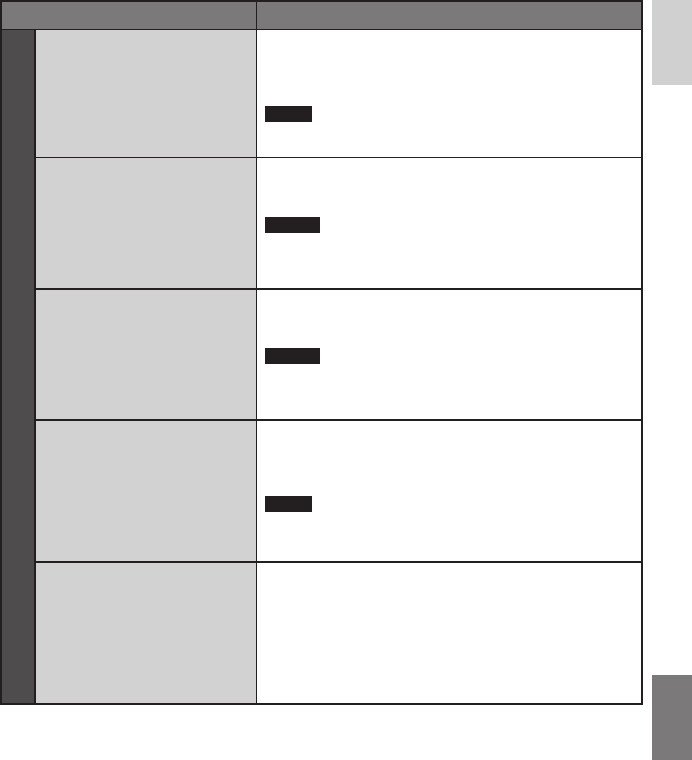
71
ENGLISH
Menus Settings: [ ] = Factory-preset
MEDIA
CLEAN-UP HDD
Writing speed to HDD tends to
become slow after long periods
of repeated use. Execute cleanup
periodically to regain the writing
speed.
Connect the AC adapter.
EXECUTE : Performs this function. Select [OK] when
completed.
[CANCEL] : Cancels this function.
NOTE
Depending on the condition of the HDD, it may take several
minutes for the cleanup process to be completed.
FORMAT HDD
Ensures stable speeds and
operation when accessing the
hard disk drive.
EXECUTE : Performs this function. Select [OK] when
completed.
[CANCEL] : Cancels this function.
NOTES
•
Be aware that all fi les and data including protected fi les
will be erased by the formatting process.
•
Do not format the hard disk of the camera by your PC.
FORMAT SD CARD
You have to format newly
purchased SD cards with this
camera before using them.
This will also ensure stable
speeds and operation when
accessing the SD card.
EXECUTE : Performs this function. Select [OK] when
completed.
[CANCEL] : Cancels this function.
NOTES
•
Be aware that all fi les and data including protected fi les
will be erased by the formatting process.
•
Do not format the SD card in the camera by your PC.
DELETE DATA ON HDD
When you dispose of the
camera, perform this to make it
diffi cult to recover data on the
HDD.
Connect the AC adapter.
EXECUTE : Performs this function. Select [OK] when
completed.
[CANCEL] : Cancels this function.
NOTE
In addition to this operation, it is recommended that you use
a commercially available date erasing software to eliminate
the risk of data recovery.
VIDEO NO. RESET
IMAGE NO. RESET
By resetting the fi le number
(name), a new folder is made.
The new fi les will be stored in the
new folder.
It is convenient to separate
the new fi les from previously
recorded fi les.
EXECUTE : Performs this function. Select [OK] when
completed.
[CANCEL] : Cancels this function.


















