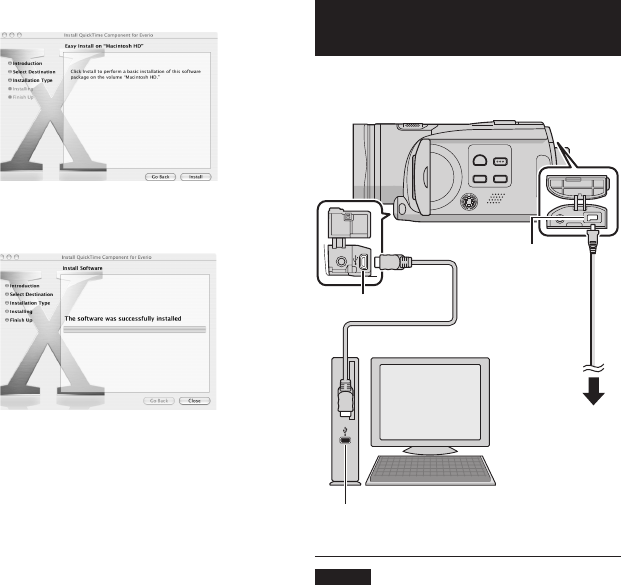
64
Connecting the Camera to the
Macintosh
Preparation:
Set the camera’s power/mode switch to OFF.
AV
DC
PLUG IN
POWER
NOTES
•
Never disconnect the USB cable while the
access/charge lamp on the camera lights or
blinks.
•
Do not turn off the camera when the USB
cable is connected, to prevent malfunctions
of the computer.
•
Connect the camera directly to the
computer, not through a hub.
•
Do not use an extension USB cable.
•
When you copy fi les from the computer to
the recording medium on the camera, do not
include any other fi les than those recorded
on the camera.
•
Do not delete, move, or rename the fi les and
folders in the camera from the computer.
5 Click [Continue].
6 Click [Install].
The software installation starts.
7 Click [Close].
File Backup on a Macintosh (Continued)
DC Connector
USB Connector
AC Adapter
To AC Outlet
USB Cable
USB Connector


















